Loading
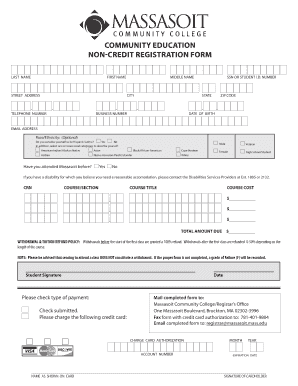
Get Registration Forms - Massasoit Community College - Massasoit Mass
How it works
-
Open form follow the instructions
-
Easily sign the form with your finger
-
Send filled & signed form or save
How to fill out the Registration Forms - Massasoit Community College - Massasoit Mass online
Filling out the registration form for Massasoit Community College is an essential step to ensure your enrollment in the desired courses. This guide will provide you with clear and concise instructions to help you navigate through the registration form smoothly.
Follow the steps to complete your registration form effectively.
- To obtain the registration form, click the ‘Get Form’ button to access the form and open it in your preferred editor.
- Begin by filling in your last name, first name, and middle name in the designated fields. This information is crucial for identifying you in college records.
- Enter your street address, city, state, and ZIP code to provide your current residence information.
- Input your telephone number, followed by your email address, to ensure that the college can contact you regarding your enrollment.
- Provide your Social Security Number or Student ID number, which will help link your application to your student record.
- Indicate your date of birth to verify your identity.
- In the optional race and ethnicity section, you may choose to self-identify as Hispanic/Latino and select applicable racial categories to enhance demographic record keeping.
- State whether you have attended Massasoit Community College before by marking 'Yes' or 'No'.
- If applicable, select your gender from the options provided (male, female, veteran, or high school student).
- If you have a disability and require reasonable accommodations, please contact the Disabilities Services Providers at the designated extensions.
- Fill in the CRN (Course Reference Number), course section, and course title for each course you wish to enroll in.
- Enter the course cost for each course, ensuring that you calculate the total amount due correctly.
- Familiarize yourself with the withdrawal and tuition refund policy, and remember that proper withdrawal procedures must be followed.
- Sign the form where indicated to authorize payment or indicate your method of payment, whether by check or credit card.
- Complete your credit card authorization by filling in your account number, expiration date, and cardholder name, followed by your signature.
- Once your form is completed, you can save changes, download, print, or share the form as needed.
Start filling out your registration forms online today!
By mail: Mail an order request form (PDF) to Registrar's Office, Massasoit Community College, 1 Massasoit Blvd., Brockton, MA 02302.
Industry-leading security and compliance
US Legal Forms protects your data by complying with industry-specific security standards.
-
In businnes since 199725+ years providing professional legal documents.
-
Accredited businessGuarantees that a business meets BBB accreditation standards in the US and Canada.
-
Secured by BraintreeValidated Level 1 PCI DSS compliant payment gateway that accepts most major credit and debit card brands from across the globe.


