Loading
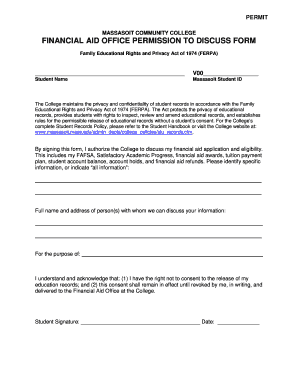
Get Permission To Discuss Form - Massasoit Community College - Massasoit Mass
How it works
-
Open form follow the instructions
-
Easily sign the form with your finger
-
Send filled & signed form or save
How to fill out the Permission To Discuss Form - Massasoit Community College - Massasoit Mass online
Filling out the Permission To Discuss Form is an essential step for students at Massasoit Community College wishing to authorize discussions regarding their financial aid. This guide will provide a clear and comprehensive overview of each section of the form to help you complete it successfully.
Follow the steps to fill out the form accurately online.
- Press the ‘Get Form’ button to obtain the form and open it in your preferred document editor.
- Begin by entering your full name in the designated field. This is important for identifying your application and associated records.
- Next, provide your Massasoit Student ID. This unique identifier helps the financial aid office locate your records promptly.
- In the provided section, indicate the specific information that you wish to authorize for discussion. You can choose to specify particular details or write 'all information' if you prefer a broader disclosure.
- Complete the section that requires the full name and address of the individual or individuals you authorize to discuss your information. Ensure that this is accurate to facilitate communication.
- State the purpose for which you are granting this permission. This could relate to your financial aid status, application, or any other specific request.
- Finally, sign your name and date the form at the bottom. Your signature confirms your consent for the release of your educational records as described.
- After completing the form, save your changes. Ensure you download, print, or share the form according to your needs.
Complete your Permission To Discuss Form online and ensure your financial aid matters are addressed promptly.
Students may add or drop a course on the first three (3) calendar days of the course without financial or grade penalty. Students may add with permission of the course instructor and drop with a grade of W (Withdrawal) and a 50% refund of tuition and fees during the second three (3) calendar days of the course.
Industry-leading security and compliance
US Legal Forms protects your data by complying with industry-specific security standards.
-
In businnes since 199725+ years providing professional legal documents.
-
Accredited businessGuarantees that a business meets BBB accreditation standards in the US and Canada.
-
Secured by BraintreeValidated Level 1 PCI DSS compliant payment gateway that accepts most major credit and debit card brands from across the globe.


