Loading
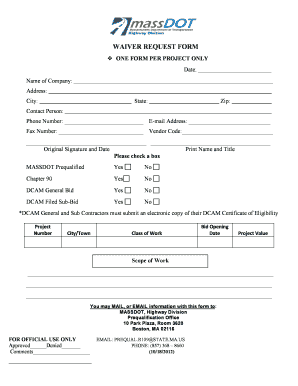
Get Waiver Request Form - Massdot - Massdot State Ma
How it works
-
Open form follow the instructions
-
Easily sign the form with your finger
-
Send filled & signed form or save
How to fill out the WAIVER REQUEST FORM - MassDOT - Massdot State Ma online
Filling out the Waiver Request Form is an essential step for individuals and companies seeking exemptions or variances from certain requirements under MassDOT guidelines. This guide will walk you through each section of the form to ensure a complete and accurate submission.
Follow the steps to successfully complete your Waiver Request Form.
- Click the ‘Get Form’ button to access the Waiver Request Form and open it in your preferred online editor.
- Enter the date in the provided field to indicate when you are submitting the form.
- Fill in the name of your company in the designated area, ensuring clarity and correctness.
- Complete the address section by providing your company's street address, city, state, and zip code.
- Identify a contact person for your submission and provide their phone number and email address.
- If applicable, include the fax number and vendor code related to your company.
- Prepare to add an original signature along with your printed name and title that represents your organization.
- Indicate whether your company is prequalified by checking the appropriate box and confirm the relevant project categories.
- Provide details about the project, including the project number, city/town, class of work, bid opening date, project value, and a detailed scope of work.
- Once you have completed the form, save the changes to your document. You can download, print, or share it as needed.
Complete your documents online with ease and ensure timely submission of your Waiver Request Form today.
Industry-leading security and compliance
US Legal Forms protects your data by complying with industry-specific security standards.
-
In businnes since 199725+ years providing professional legal documents.
-
Accredited businessGuarantees that a business meets BBB accreditation standards in the US and Canada.
-
Secured by BraintreeValidated Level 1 PCI DSS compliant payment gateway that accepts most major credit and debit card brands from across the globe.


