Loading
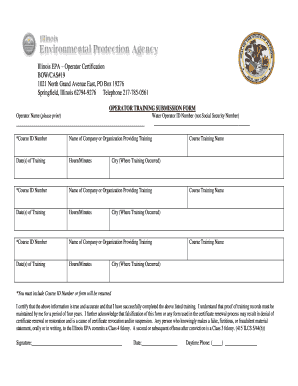
Get Iepa Operator Training Online Submission Form
How it works
-
Open form follow the instructions
-
Easily sign the form with your finger
-
Send filled & signed form or save
How to fill out the Iepa Operator Training Online Submission Form online
Filling out the Iepa Operator Training online submission form is a crucial step in the certification process for operators in Illinois. This guide will provide you with clear and supportive instruction to ensure the form is completed accurately and efficiently.
Follow the steps to complete your submission form effectively.
- Press the ‘Get Form’ button to access the form and open it for editing.
- Begin by entering your operator name clearly in the designated field.
- Locate the field for the Course ID Number; this information is mandatory—make sure it is filled out correctly.
- In the following section, input the name of the company or organization that provided the training.
- Next, fill in the date(s) when the training took place.
- Indicate the duration of the training in hours and minutes as required.
- Repeat steps 3 to 6 for any additional training courses you have completed, ensuring each entry is complete and accurate.
- Provide your Water Operator ID Number; this should not be your Social Security Number.
- Enter the course training names and the cities where the training occurred for each entry.
- After all sections are adequately filled, review your entries to confirm they are accurate.
- Sign the form in the designated space to certify that the information provided is truthful.
- Put the date of signing in the corresponding field.
- Lastly, include your daytime phone number for any follow-up communication.
- Once you have completed all necessary fields, save your changes and choose to download, print, or share the form as needed.
Complete the Iepa Operator Training form online today to ensure your successful certification process.
You can use the hammer to smash the components of your phone and it is recommended to drill holes through the internal pieces to ensure no one could read the information on it. For a complete destruction, remove the memory card and SIM card, and then wipe the phone completely.
Industry-leading security and compliance
US Legal Forms protects your data by complying with industry-specific security standards.
-
In businnes since 199725+ years providing professional legal documents.
-
Accredited businessGuarantees that a business meets BBB accreditation standards in the US and Canada.
-
Secured by BraintreeValidated Level 1 PCI DSS compliant payment gateway that accepts most major credit and debit card brands from across the globe.


