Loading
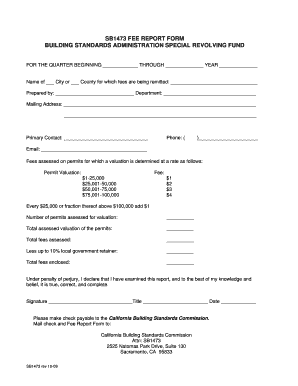
Get Sb1473 Fee Report Form
How it works
-
Open form follow the instructions
-
Easily sign the form with your finger
-
Send filled & signed form or save
How to fill out the Sb1473 Fee Report Form online
This guide provides a comprehensive overview on how to correctly fill out the Sb1473 Fee Report Form online. Follow the detailed instructions to ensure that all necessary information is accurately submitted.
Follow the steps to complete the Sb1473 Fee Report Form online.
- Click ‘Get Form’ button to obtain the form and open it in the editor.
- In the first section, enter the name of the City or County for which fees are being remitted. Ensure that this is the full and correct name as it appears officially.
- Next, fill in the prepared by field with your name, followed by the department you belong to.
- Provide your complete mailing address, including street, city, state, and zip code, making sure that all details are accurate to facilitate proper communication.
- Indicate the primary contact person's name, ensuring that this person is available for any inquiries related to the report.
- Fill in the phone number of the primary contact, as well as their email address, to ensure efficient correspondence.
- Under the fees assessed section, record the permit valuation and corresponding fee amounts based on the brackets provided. This includes fees for permits ranging from $1 to over $100,000.
- Count and enter the number of permits assessed for valuation. Be diligent in ensuring this number matches your records.
- Calculate and record the total assessed valuation of the permits in the designated field.
- Calculate the total fees assessed and enter this amount in the next field.
- If applicable, deduct up to 10% for the local government retainer and enter this figure.
- Finally, calculate the total fees enclosed and enter this final amount.
- Review your entries for accuracy. Once confirmed, complete the declaration of authenticity by providing your signature, title, and date.
- After filling out the form, you can save changes, download, print, or share the form as needed.
Complete your Sb1473 Fee Report Form online today to ensure timely submission!
PERMITS AND INSPECTIONS ARE REQUIRED FOR THE FOLLOWING: New Attached or Detached Buildings and Structures (Residential and Non-Residential) with a floor area greater than 120 square feet* Tenant Improvements. Roof and Ground Mount Solar Installation.
Industry-leading security and compliance
US Legal Forms protects your data by complying with industry-specific security standards.
-
In businnes since 199725+ years providing professional legal documents.
-
Accredited businessGuarantees that a business meets BBB accreditation standards in the US and Canada.
-
Secured by BraintreeValidated Level 1 PCI DSS compliant payment gateway that accepts most major credit and debit card brands from across the globe.


