Loading
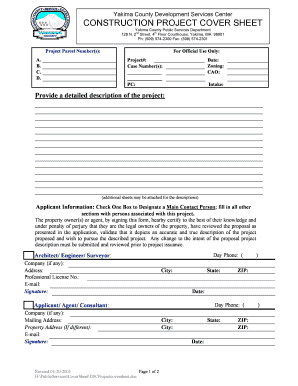
Get Project Cover Sheet
How it works
-
Open form follow the instructions
-
Easily sign the form with your finger
-
Send filled & signed form or save
How to fill out the Project Cover Sheet online
This guide provides a clear and supportive approach to completing the Project Cover Sheet online. With step-by-step instructions, users of all experience levels can confidently navigate the form's components.
Follow the steps to successfully complete the Project Cover Sheet.
- Click the ‘Get Form’ button to obtain the Project Cover Sheet and open it in your online editor.
- Enter the project parcel number(s) in the designated field. Ensure that you have all relevant numbers handy and accurately input them to avoid errors.
- Complete the 'For Official Use Only' section. This includes entering the project number and case number, which may be provided by your local development services.
- Fill in the date, zoning information, and any other relevant details specified in this section to ensure that all project identifiers are captured correctly.
- Provide a detailed description of your project. Use the space available to explain the scope and purpose of your project thoroughly. You may add additional sheets if necessary.
- Designate a main contact person by checking one box under 'Applicant Information.' Ensure that you fill in all other required fields, including the property owner's information and associated contacts such as architect, engineer, or contractor.
- Ensure to complete the signature sections for each contact person to validate the representation of the project and confirm their agreement.
- If applicable, fill out the lender and bonding agency sections if you have financing or bonding arrangements for the project. Otherwise, check the acknowledgment boxes to confirm these are not applicable.
- If you are applying as an owner acting as your own contractor, complete the declaration accordingly. This will help clarify your role in the project.
- Finally, review all entries for completeness and accuracy. Make any necessary edits before you save, download, print, or share the completed form.
Take the next step in your project by filling out the Project Cover Sheet online today!
A cover page is the first sheet of a project that gives the reader a quick overview of what the project is about and who worked on it.
Industry-leading security and compliance
US Legal Forms protects your data by complying with industry-specific security standards.
-
In businnes since 199725+ years providing professional legal documents.
-
Accredited businessGuarantees that a business meets BBB accreditation standards in the US and Canada.
-
Secured by BraintreeValidated Level 1 PCI DSS compliant payment gateway that accepts most major credit and debit card brands from across the globe.


