Loading
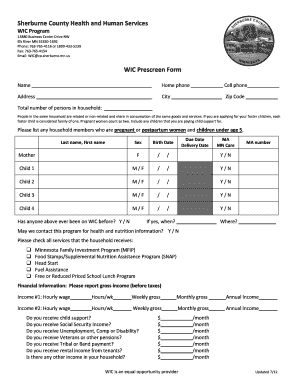
Get Mn Wic Application Form
How it works
-
Open form follow the instructions
-
Easily sign the form with your finger
-
Send filled & signed form or save
How to fill out the Mn Wic Application Form online
The Mn Wic Application Form is essential for individuals seeking assistance through the Women, Infants, and Children (WIC) program. This guide provides a clear, step-by-step approach to completing the application online, ensuring that users can submit their information accurately and efficiently.
Follow the steps to complete the Mn Wic Application Form.
- Press the ‘Get Form’ button to access the Mn Wic Application Form and open it in your preferred document editor.
- Begin by entering your personal information. Fill in your full name, home and cell phone numbers, and current address, including city and zip code.
- Report the total number of persons in your household. This includes all individuals who share the same resources. If applying for foster children, each foster child counts as one individual.
- List household members who are pregnant, postpartum women, or children under the age of five. For each person, record their last name, first name, sex, birth date, due date (if applicable), and delivery date (if applicable).
- Indicate if anyone listed has participated in the WIC program before, by answering yes or no. If yes, provide the relevant details about when and where.
- Respond to whether you allow WIC to contact any previous programs for health and nutrition information. Choose yes or no.
- Check all applicable services your household is currently receiving, such as Minnesota Family Investment Program (MFIP), Food Stamps/Supplemental Nutrition Assistance Program (SNAP), and others listed.
- Fill out the financial information section by reporting your gross income before taxes. For each source of income, provide your hourly wage, hours worked per week, and the resulting weekly, monthly, and annual gross income.
- Answer questions regarding other income sources, such as child support, Social Security Income, unemployment benefits, and rental income. Specify the amounts received monthly.
- Once all sections are filled in, review your form to ensure accuracy. Save your changes and download, print, or share the completed form as needed.
Take the next step towards accessing WIC services by completing the Mn Wic Application Form online today.
Catholic Charities is the WIC administrator for Erie, Niagara and Chautauqua counties. Call (716) 218-1484 for more information or to sign up....Forms you may need for your WIC appointment: From the NYS DOH. Medical Referral Form. Medical Form (fillable)
Industry-leading security and compliance
US Legal Forms protects your data by complying with industry-specific security standards.
-
In businnes since 199725+ years providing professional legal documents.
-
Accredited businessGuarantees that a business meets BBB accreditation standards in the US and Canada.
-
Secured by BraintreeValidated Level 1 PCI DSS compliant payment gateway that accepts most major credit and debit card brands from across the globe.


