Loading
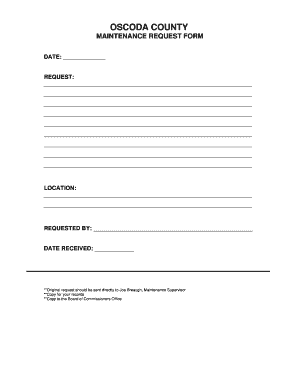
Get Request For Maintenance Form In Adobe Acrobat Format (.pdf)
How it works
-
Open form follow the instructions
-
Easily sign the form with your finger
-
Send filled & signed form or save
How to fill out the Request For Maintenance Form In Adobe Acrobat Format (.PDF) online
Completing the Request For Maintenance Form is essential for ensuring timely maintenance services. This guide provides clear, step-by-step instructions to help you efficiently fill out the form online, catering to users of all experience levels.
Follow the steps to complete your request smoothly.
- Click 'Get Form' button to obtain the Request For Maintenance Form. This will allow you to access the document in an editable format.
- In the section labeled 'DATE,' fill in the current date to indicate when the request is made. This date helps track the request's timing.
- Under the 'REQUEST' section, provide a detailed description of the maintenance required. Clearly outline the issues or tasks, ensuring to give as much information as possible for effective processing.
- Locate the 'LOCATION' section and specify where the maintenance is needed. Include as much detail as necessary, such as specific areas or assets.
- In the 'REQUESTED BY' section, enter your name or the name of the person making the request. This helps direct communication and accountability.
- The 'DATE RECEIVED' section is typically filled out by the maintenance supervisor upon receiving your request. You can leave this blank.
- Once all information is completed, review the form for accuracy. Ensure that each section has been filled out thoroughly.
- Finally, save your changes. You can download, print, or share the completed form as needed, ensuring you keep a copy for your records.
Start filling out your Request For Maintenance Form online today!
Fill in fields in the Fillable PDF document. Once the form is ready, select the “envelope” icon in the upper navigation bar. Select the “Attach to Email” option in the left-hand navigation list. Select the email application you will be using and hit “send.”
Industry-leading security and compliance
US Legal Forms protects your data by complying with industry-specific security standards.
-
In businnes since 199725+ years providing professional legal documents.
-
Accredited businessGuarantees that a business meets BBB accreditation standards in the US and Canada.
-
Secured by BraintreeValidated Level 1 PCI DSS compliant payment gateway that accepts most major credit and debit card brands from across the globe.


