Loading
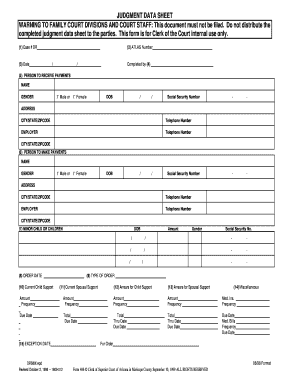
Get Judgment Data Sheet Form
How it works
-
Open form follow the instructions
-
Easily sign the form with your finger
-
Send filled & signed form or save
How to fill out the Judgment Data Sheet Form online
Filling out the Judgment Data Sheet Form accurately is crucial for ensuring correct processing of payments in legal cases. This guide will walk you through each section of the form, providing clear instructions to help you complete it online with confidence.
Follow the steps to complete the Judgment Data Sheet Form online.
- Click ‘Get Form’ button to obtain the form and open it in the editor.
- Locate the case number field. Enter the case number as it appears on the official legal documents.
- Input the ATLAS number in the designated field, which is the Payment Clearinghouse number.
- Enter the completion date of the Judgment Data Sheet in the date field.
- Complete the 'Completed by' section with the name of the person filling out the form.
- In the 'Person to receive payments' section, fill in the name of the individual who is to receive payments, followed by their gender, date of birth, and Social Security number.
- Provide the address, telephone number, and employer details for the person receiving payments.
- Now, move to the 'Person to make payments' section. Repeat the same information input for the person ordered to make payments, including their name, gender, date of birth, and Social Security number.
- List the minor child or children involved in the support order, providing their names, dates of birth, and the amounts mandated for support.
- Fill in the 'Order date' with the date the judicial order was signed.
- Specify the type of order by entering the appropriate abbreviation from the provided options (e.g., DIV, INI, Mod).
- Define the current child support amount and frequency, as dictated by the order, along with the first payment due date.
- Repeat step 12 for current spousal support, entering the necessary amount, frequency, and due date.
- Complete the arrears sections for both child support and spousal support by providing amounts, frequencies, and due dates for payments owed.
- Fill out the miscellaneous section with details regarding medical insurance and medical bills, specifying amounts and frequencies.
- If applicable, input the exception date and details related to review and adjustment of the order.
- Finalize by completing the fields for any other court cases, comments, the petitioner's name, and the respondent's name as it appears on legal documents.
- Once all sections are accurately filled out, save your changes, and utilize the options to download, print, or share the completed form.
Begin filling out your Judgment Data Sheet Form online today to ensure accurate processing of payments.
(a) For paper records containing information that is confidential or exempt from disclosure, appropriate destruction methods include burning in an industrial incineration facility, pulping, pulverizing, shredding, or macerating.
Industry-leading security and compliance
US Legal Forms protects your data by complying with industry-specific security standards.
-
In businnes since 199725+ years providing professional legal documents.
-
Accredited businessGuarantees that a business meets BBB accreditation standards in the US and Canada.
-
Secured by BraintreeValidated Level 1 PCI DSS compliant payment gateway that accepts most major credit and debit card brands from across the globe.


