Loading
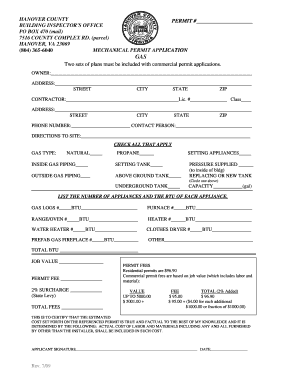
Get Mechanical Permit Form
How it works
-
Open form follow the instructions
-
Easily sign the form with your finger
-
Send filled & signed form or save
How to fill out the Mechanical Permit Form online
Completing the Mechanical Permit Form online is a straightforward process that ensures you submit the necessary information for your project. This guide provides clear instructions on how to fill out each section, making the application process efficient and user-friendly.
Follow the steps to successfully complete your application.
- Click 'Get Form' button to obtain the form and open it in the online editor.
- Begin by entering the permit number in the designated field. If this is your first application, leave it blank.
- For the owner section, provide the full name of the property owner along with their address, including street, city, state, and zip code.
- In the contractor section, fill in the contractor's name, license number, and their classification. Also, include their complete address and phone number.
- Designate a contact person for the project and provide their name in the appropriate field.
- Provide clear directions to the project site to assist inspectors in their work.
- In the 'Check all that apply' section, choose the types of gas and work being performed by marking the relevant options.
- For each appliance, list the total number along with the BTU ratings. Ensure you include all applicable appliances such as gas logs, furnaces, and water heaters.
- Calculate the total BTU and input this value in the designated field.
- Enter the job value and appropriate permit fee, considering the details provided for residential and commercial permits.
- Calculate the total fees, including any applicable surcharges, and ensure you fill out these fields accurately.
- Finally, sign the form in the provided area, confirming all information is true and correct, then include the date.
- Once completed, review the form for accuracy. You can then save changes, download, print, or share the form as needed.
Complete your Mechanical Permit Form online today for a smooth permitting process.
Most applications without plans are processed within 5 business days. Some permits may be issued immediately if the application is made by the contractor. If you are applying for a Rough-in Permit, it may be issued immediately.
Industry-leading security and compliance
US Legal Forms protects your data by complying with industry-specific security standards.
-
In businnes since 199725+ years providing professional legal documents.
-
Accredited businessGuarantees that a business meets BBB accreditation standards in the US and Canada.
-
Secured by BraintreeValidated Level 1 PCI DSS compliant payment gateway that accepts most major credit and debit card brands from across the globe.


