Loading
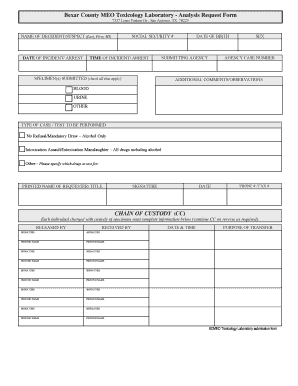
Get Bexar County Meo Toxicology Laboratory - Analysis Request Form ... - Gov Bexar
How it works
-
Open form follow the instructions
-
Easily sign the form with your finger
-
Send filled & signed form or save
How to use or fill out the Bexar County MEO Toxicology Laboratory - Analysis Request Form online
Filling out the Bexar County MEO Toxicology Laboratory - Analysis Request Form is essential for requesting toxicology analysis. This guide provides step-by-step instructions to navigate the form effectively, ensuring accurate and complete submissions.
Follow the steps to complete your analysis request form accurately.
- Press the ‘Get Form’ button to acquire the form and open it in your chosen platform.
- Begin by entering the name of the decedent or suspect in the designated section. Make sure to include their last name, first name, and middle initial.
- Fill in the date of the incident or arrest in the appropriate field to establish a timeline for the analysis.
- Provide the social security number of the decedent or suspect. This is crucial for identification purposes.
- Indicate the time of the incident or arrest in the specified section to further ensure the context of the request.
- Check all applicable specimen types submitted, including blood, urine, or others, to indicate what materials are being tested.
- Enter the date of birth of the decedent or suspect. This information aids in accurate identification.
- Specify the submitting agency responsible for the request, which may include police or medical facilities.
- Select the sex of the decedent or suspect in the provided section, noting that this information can be pertinent to the analysis.
- Input the agency case number to link the toxicology request to an official case file.
- Use the additional comments or observations section to provide any relevant details that may assist the laboratory in their analysis.
- Indicate the type of case or test to be performed by checking the appropriate options, including ‘No Refusal/Mandatory Draw – Alcohol Only,’ ‘Intoxication Assault/Intoxication Manslaughter – All drugs including alcohol,’ or specify other drugs if required.
- Fill in the printed name and title of the requester, followed by the signature and the date to verify the submission.
- Enter contact information, including a phone number and fax number to ensure that the laboratory can reach you if needed.
- Complete the chain of custody sections by providing details about the individuals charged with the custody of specimens. Include signatures and printed names as required and repeat as necessary.
- Conclude by verifying all fields have been completed accurately before finalizing the form. Save changes, download a copy, print, or share the form as needed.
Ensure your submission is accurate and timely by completing the Bexar County MEO Toxicology Laboratory - Analysis Request Form online today.
Semantic Elements in HTML TagDescription<footer>Defines a footer for a document or section<header>Specifies a header for a document or section<main>Specifies the main content of a document<mark>Defines marked/highlighted text9 more rows
Industry-leading security and compliance
US Legal Forms protects your data by complying with industry-specific security standards.
-
In businnes since 199725+ years providing professional legal documents.
-
Accredited businessGuarantees that a business meets BBB accreditation standards in the US and Canada.
-
Secured by BraintreeValidated Level 1 PCI DSS compliant payment gateway that accepts most major credit and debit card brands from across the globe.


