Loading
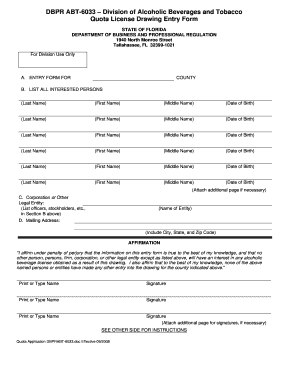
Get Microsoft Wordquota Form
How it works
-
Open form follow the instructions
-
Easily sign the form with your finger
-
Send filled & signed form or save
How to fill out the Microsoft Wordquota Form online
Filling out the Microsoft Wordquota Form online is a straightforward process that ensures your entry for a quota license is properly submitted. This guide provides clear instructions to help you navigate each section of the form effectively.
Follow the steps to complete the Microsoft Wordquota Form online.
- Click ‘Get Form’ button to obtain the form and open it in your preferred editing platform.
- In section A, enter the name of the county for which you are submitting the entry form. Remember to list only one county per form.
- Proceed to section B. Here, you must list all interested persons. For each individual, provide their last name, first name, middle name, and date of birth. If you need more space, feel free to attach an additional page.
- If applicable, complete section C. This is where you will provide the information for the corporation or other legal entity including the names of officers, stockholders, etc., as previously listed in section B.
- Next, fill in section D with the mailing address of the entity. Be sure to include the city, state, and zip code.
- Review the affirmation statement carefully. Each person listed must print or type their name and provide a signature to affirm the truthfulness of the information presented. Multiple signatures may require an additional page if necessary.
- Once all sections of the form are completed, ensure that it is free of any errors or omissions. An incomplete form may result in a deficiency letter.
- You can now save your changes, download the completed form, print a copy, or share it as needed. Be mindful of any associated filing fees that may need to be included with your submission.
Complete your Microsoft Wordquota Form online today to ensure your entry is submitted on time.
In Microsoft Forms, we can set the Start and End time and the form will accept responses during this time only but there's no option/setting in the from itself to limit the number of responses. You can, however, consider creating the flow in Power Automate to set this limitation.
Industry-leading security and compliance
US Legal Forms protects your data by complying with industry-specific security standards.
-
In businnes since 199725+ years providing professional legal documents.
-
Accredited businessGuarantees that a business meets BBB accreditation standards in the US and Canada.
-
Secured by BraintreeValidated Level 1 PCI DSS compliant payment gateway that accepts most major credit and debit card brands from across the globe.


