Loading
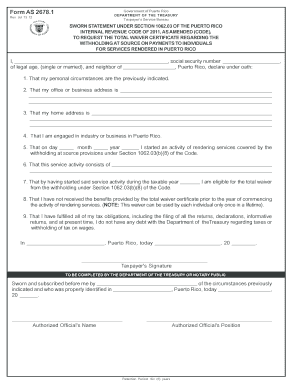
Get Form As 2678.1 - Hacienda Gobierno
How it works
-
Open form follow the instructions
-
Easily sign the form with your finger
-
Send filled & signed form or save
How to fill out the Form AS 2678.1 - Hacienda Gobierno online
Filling out Form AS 2678.1 is an essential step for individuals seeking a total waiver certificate regarding withholding at source on payments for services rendered in Puerto Rico. This guide provides clear, step-by-step instructions to assist you in completing the form accurately and efficiently.
Follow the steps to complete the Form AS 2678.1 online effectively.
- Click the ‘Get Form’ button to acquire the form and open it in your preferred digital editor.
- Begin filling out the form by providing your full name and social security number in the designated fields.
- Indicate your marital status and provide your neighborhood in Puerto Rico.
- Complete the section regarding your office or business address, ensuring that all fields are filled in with accurate information.
- Provide your home address similarly to the previous step, making sure it is up to date.
- Specify the industry or business you are engaged in within Puerto Rico.
- Record the date when you commenced providing services that are subject to withholding at source under Section 1062.03(b)(8).
- Describe the nature of the services rendered clearly and comprehensively.
- Confirm your eligibility for the total waiver based on the service activity started during the specified taxable year.
- Acknowledge that you have not previously utilized the total waiver certificate for any prior service activities.
- Affirm that you have met all tax obligations and have no outstanding debts with the Department of the Treasury.
- Finish by signing and dating the form with your current date in the appropriate sections.
- Ensure that any required accompanying documents, such as Debt Certification or Power and Declaration of Representation, are attached if applicable.
- After completing the form, you can save your changes, download it for your records, print it out, or share it as necessary.
Start completing your Form AS 2678.1 online today to ensure your eligibility for the total waiver certificate.
The fastest way is to select the cell(s) and click the Wrap Text button (Home tab > Alignment group) to toggle text wrapping off. Alternatively, press the Ctrl + 1 shortcut to open the Format Cells dialog and clear the Wrap text checkbox on the Alignment tab.
Industry-leading security and compliance
US Legal Forms protects your data by complying with industry-specific security standards.
-
In businnes since 199725+ years providing professional legal documents.
-
Accredited businessGuarantees that a business meets BBB accreditation standards in the US and Canada.
-
Secured by BraintreeValidated Level 1 PCI DSS compliant payment gateway that accepts most major credit and debit card brands from across the globe.


