Loading
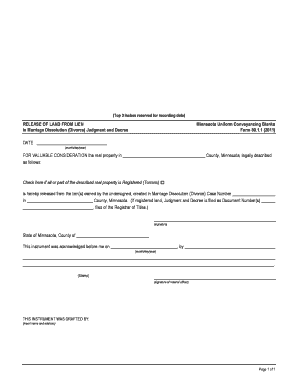
Get Release Of Land From Lien In Marriage Dissolution (divorce ...
How it works
-
Open form follow the instructions
-
Easily sign the form with your finger
-
Send filled & signed form or save
How to fill out the RELEASE OF LAND FROM LIEN In Marriage Dissolution (Divorce) online
Filling out the RELEASE OF LAND FROM LIEN in the context of a marriage dissolution can be a straightforward process when guided properly. This document is essential for formally releasing a property from a lien in divorce proceedings, ensuring clarity in ownership post-dissolution.
Follow the steps to complete your form with ease.
- Click the ‘Get Form’ button to obtain the form and open it in your preferred editor.
- Enter the date on which the form is being filled, formatted as month/day/year.
- In the provided space, clearly describe the real property that is being released from the lien. Include the legal description as it appears in public records.
- Check the box if any or all of the described property is registered under the Torrens system.
- Input the case number associated with the marriage dissolution in the designated section. Provide the name of the county in Minnesota where the dissolution case was filed.
- If the property is registered land, include the document number(s) assigned by the Registrar of Titles.
- Sign the form to indicate your consent to the release of the lien.
- In the section for acknowledgment, include the date the document is being notarized and provide the name of the notarial officer. Ensure you sign in front of the notary.
- Finally, fill in the section indicating who drafted the instrument by providing the name and address.
- Review all entries for accuracy, then save your changes. You may download, print, or share the completed form as necessary.
Complete your documents online with confidence today.
Use page breaks to control where a page ends and where a new page begins. Insert a page break. Place the cursor where you want to start a new page. Select Insert > Page Break.
Industry-leading security and compliance
US Legal Forms protects your data by complying with industry-specific security standards.
-
In businnes since 199725+ years providing professional legal documents.
-
Accredited businessGuarantees that a business meets BBB accreditation standards in the US and Canada.
-
Secured by BraintreeValidated Level 1 PCI DSS compliant payment gateway that accepts most major credit and debit card brands from across the globe.


