Loading
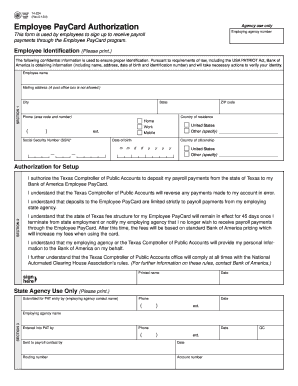
Get Form 74 224 Pdf
How it works
-
Open form follow the instructions
-
Easily sign the form with your finger
-
Send filled & signed form or save
How to fill out the Form 74 224 Pdf online
Filling out the Form 74 224 Pdf is an essential step for employees wishing to receive payroll payments through the Employee PayCard program. This guide provides detailed, step-by-step instructions to help you successfully complete the form online.
Follow the steps to fill out the Form 74 224 Pdf online.
- Click ‘Get Form’ button to obtain the form and open it in the editor.
- Begin by filling out the Employee Identification section. Clearly print your name, mailing address (note that a P.O. box is not acceptable), city, state, ZIP code, and phone number. Ensure all information is accurate to avoid delays.
- Provide your Social Security Number (SSN) and Date of Birth, along with your country of citizenship. If you are not a U.S. citizen, specify your country.
- In the Authorization for Setup section, read the authorization statement carefully. By signing, you agree to the terms regarding payroll payments to your Employee PayCard. Ensure you print your name, sign, and date the form.
- Complete Section 3 if applicable, which is for state agency use. Fill in your employing agency name and contact information, ensuring accuracy.
- Review the entire form to ensure all sections are completed. An incomplete form will be rejected and returned.
- Once satisfied, save your changes. You can then download, print, or share the form as needed. Ensure to submit the form to your agency’s HR representative or payroll officer.
Complete the Form 74 224 Pdf online today to ensure your payroll payments are processed without delay.
Adding a Table of Contents Using Plugins Navigate to Settings > Fixed TOC. In the General tab, select which post types you want to apply a TOC to, which heading levels to include, and where you want your TOC to be located. In the Color tab, choose the color scheme for your TOC.
Industry-leading security and compliance
US Legal Forms protects your data by complying with industry-specific security standards.
-
In businnes since 199725+ years providing professional legal documents.
-
Accredited businessGuarantees that a business meets BBB accreditation standards in the US and Canada.
-
Secured by BraintreeValidated Level 1 PCI DSS compliant payment gateway that accepts most major credit and debit card brands from across the globe.


