Loading
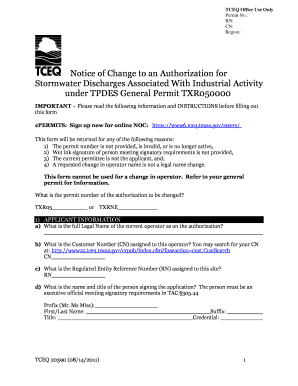
Get Tceq Noc Form
How it works
-
Open form follow the instructions
-
Easily sign the form with your finger
-
Send filled & signed form or save
How to fill out the TCEQ NOC Form online
Filling out the Texas Commission on Environmental Quality (TCEQ) Notice of Change (NOC) Form online can be an important step for those managing stormwater discharges associated with industrial activities. This guide provides clear, step-by-step instructions to help users complete the form efficiently and accurately.
Follow the steps to fill out the TCEQ NOC Form online.
- Click ‘Get Form’ button to obtain the form and open it in your preferred editing tool.
- Begin with the Applicant Information section. Here, input the full legal name of the current operator as it appears on the authorization.
- Enter the Customer Number (CN) assigned to this operator, which can be located using the TCEQ Central Registry search tool.
- Provide the Regulated Entity Reference Number (RN) that is assigned to the site. This number is unique to each regulated activity.
- Complete the section regarding the person signing the application, ensuring to include their name, title, and confirming they meet the signatory requirements outlined in Texas Administrative Code.
- Move to the Requested Change to Permitted Information section. Here, check all relevant changes that need to be addressed and provide the new information as applicable.
- If making a legal name change, fill in the new active legal name along with the TX SOS Filing Number for verification.
- Should there be any changes to the address and contact information, detail the new information and indicate if it is the same for several categories.
- Review the Application Contact section to provide the name and contact details of the individual TCEQ can reach for further information regarding the application.
- Finally, ensure that the Operator Certification section is completed with the signature of the authorized individual, followed by the date and ensure the signature is in blue ink.
- Once all fields are complete and verified, you can save changes, download, print the completed form, or share it if necessary.
Complete your TCEQ NOC Form online today for a smoother application process.
Footnotes and endnotes explain, comment on, or provide references for text in a document. Footnotes appear at the bottom, or the foot, of each page in a document, while endnotes appear at the end of a section or document. Other than that difference, they work the same way.
Industry-leading security and compliance
US Legal Forms protects your data by complying with industry-specific security standards.
-
In businnes since 199725+ years providing professional legal documents.
-
Accredited businessGuarantees that a business meets BBB accreditation standards in the US and Canada.
-
Secured by BraintreeValidated Level 1 PCI DSS compliant payment gateway that accepts most major credit and debit card brands from across the globe.


