Loading
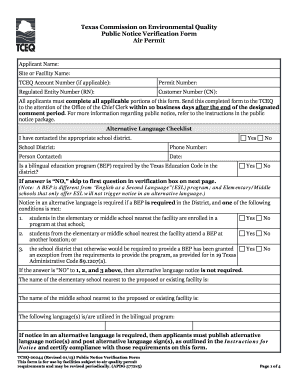
Get Tceq Form 20244
How it works
-
Open form follow the instructions
-
Easily sign the form with your finger
-
Send filled & signed form or save
How to fill out the Tceq Form 20244 online
Filling out the Tceq Form 20244 is an essential step for applicants seeking a public notice verification for air permits. This guide provides clear instructions on how to complete the form accurately and efficiently online, ensuring compliance with Texas regulations.
Follow the steps to successfully complete the Tceq Form 20244 online.
- Press the ‘Get Form’ button to access the Tceq Form 20244. This action will open the form for you to begin your completion.
- Enter the applicant name, site or facility name, TCEQ account number (if applicable), permit number, regulated entity number (RN), and customer number (CN) in the designated fields.
- Review the instructions regarding public notice provided in the public notice package to ensure adherence to requirements.
- Fill out the alternative language checklist, which includes contacting the appropriate school district and providing the required details such as the school district name, phone number, person contacted, and the date.
- Indicate whether a bilingual education program (BEP) is required by responding to the questions regarding the nearest elementary and middle schools.
- If applicable, follow the steps to confirm compliance with alternative language notice and posting requirements.
- Complete additional sections related to New Source Review Permit notice verification and Federal Operating Permit notice verification, if necessary.
- Ensure all sections are filled correctly and legibly, then proceed to sign and date the form as a designated representative of the applicant.
- Finally, save your changes, download, print, or share the completed form as required. Remember, you must submit the form to the TCEQ Office of the Chief Clerk within 10 business days after the end of the designated comment period.
Start filling out your Tceq Form 20244 online today to ensure timely compliance with air quality permit regulations.
The TCEQ has regulatory authority over several of the federal and state identified critical infrastructures and key resources (CI/KR), including water supply systems, wastewater treatment plants, chemical plants, low level radioactive waste, refineries, and dams.
Industry-leading security and compliance
US Legal Forms protects your data by complying with industry-specific security standards.
-
In businnes since 199725+ years providing professional legal documents.
-
Accredited businessGuarantees that a business meets BBB accreditation standards in the US and Canada.
-
Secured by BraintreeValidated Level 1 PCI DSS compliant payment gateway that accepts most major credit and debit card brands from across the globe.


