Loading
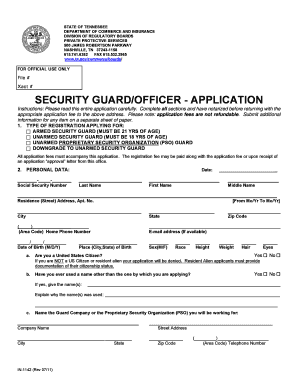
Get Form In 1142
How it works
-
Open form follow the instructions
-
Easily sign the form with your finger
-
Send filled & signed form or save
How to fill out the Form In 1142 online
This comprehensive guide will walk you through the process of filling out the Form In 1142 online for security guard or officer registration in Tennessee. Whether you are new to the application process or need a refresher, this step-by-step instruction will provide you with the clarity you need.
Follow the steps to complete the Form In 1142 online.
- Press the ‘Get Form’ button to access the Form In 1142. This will open the form in your chosen online editor.
- Begin by selecting the type of registration you are applying for: armed security guard, unarmed security guard, proprietary security organization guard, or downgrade to unarmed security guard. Ensure you meet the age requirements specified for each category.
- Next, enter your personal data, including your full name, Social Security number, residence address, birth date, and other personal information requested. This section may also include questions about citizenship status.
- In the section about previous applications, indicate whether you have ever applied for security guard registration in Tennessee or been registered in another state. Provide details if you answer yes to any questions.
- List your past residences if you have lived at your current address for less than five years. Include the street address, city, state, and zip code.
- Detail your past employment history for the last five years. Provide the names and addresses of companies where you have worked during this period.
- Complete the statement of criminal records section by answering all questions honestly regarding any arrests, convictions, or pending charges. Attach any required documentation, as specified.
- Indicate whether you have had military service or have been declared incompetent by reason of mental defect or disease. Include any relevant details.
- Review the statement of compliance and understanding, and ensure you sign and date the application. This must be notarized.
- Finally, save your progress and submit the application online, along with the required fees and additional documentation as needed. You may download, print, or share the completed form as necessary.
Complete your document submissions securely online today.
A chart (sometimes known as a graph) is a graphical representation for data visualization, in which "the data is represented by symbols, such as bars in a bar chart, lines in a line chart, or slices in a pie chart".
Industry-leading security and compliance
US Legal Forms protects your data by complying with industry-specific security standards.
-
In businnes since 199725+ years providing professional legal documents.
-
Accredited businessGuarantees that a business meets BBB accreditation standards in the US and Canada.
-
Secured by BraintreeValidated Level 1 PCI DSS compliant payment gateway that accepts most major credit and debit card brands from across the globe.


