Loading
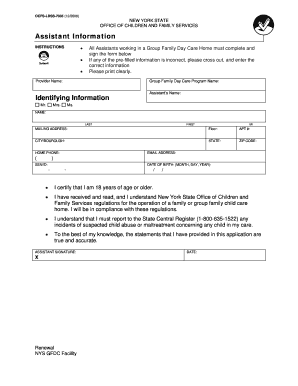
Get Assistant Information Identifying Information - New York State Office ... - Ocfs State Ny
How it works
-
Open form follow the instructions
-
Easily sign the form with your finger
-
Send filled & signed form or save
How to fill out the Assistant Information Identifying Information - New York State Office of Children and Family Services online
Filling out the Assistant Information Identifying Information form is a crucial step for individuals working in a group family day care home. This guide provides clear, step-by-step instructions to help you complete the form accurately and efficiently.
Follow the steps to fill out the form correctly
- Press the ‘Get Form’ button to retrieve the form and open it in your editor.
- Begin filling out the form by entering the provider's name in the designated section. This ensures that the information is recorded under the appropriate group family day care program.
- In the next section, input the group family day care program name. Make sure to write it clearly to avoid any miscommunication.
- Next, provide the assistant's name by filling in the appropriate fields: last name, first name, and middle initial.
- Complete the Identifying Information section by selecting the correct title (Mr., Mrs., Ms.) and filling out the full name as instructed.
- List the mailing address, including floor, apartment number (if applicable), city or borough, state, and zip code. Ensure all entries are clear and legible.
- Provide a home phone number in the indicated space, along with an email address for communication purposes.
- Fill in your Social Security Number or identification number as required by the form.
- Enter your date of birth in the format specified (month, day, year) to confirm eligibility.
- Certify that you are 18 years of age or older by ticking the agreement box.
- Acknowledge that you have received, read, and understood the regulations set by the New York State Office of Children and Family Services. Ensure to comply with these regulations.
- State your commitment to report any suspected incidents of child abuse or maltreatment by noting the provided contact number for the State Central Register.
- Certify that the information you provided is true and accurate by signing in the designated space.
- Finally, note the date of completion and any necessary details related to renewal, if applicable. Save your changes, and download, print, or share the completed form as needed.
Complete the Assistant Information Identifying Information form online to ensure compliance and streamline your application process.
You can call 1-844-697-3505 to reach the OCFS Human Services Call Center Helpline for the Bureau of Adult Services. Call center staff can answer basic questions and provide contact information about the Family Type Homes for Adults program and the Adult Protective Services program.
Industry-leading security and compliance
US Legal Forms protects your data by complying with industry-specific security standards.
-
In businnes since 199725+ years providing professional legal documents.
-
Accredited businessGuarantees that a business meets BBB accreditation standards in the US and Canada.
-
Secured by BraintreeValidated Level 1 PCI DSS compliant payment gateway that accepts most major credit and debit card brands from across the globe.


