Loading
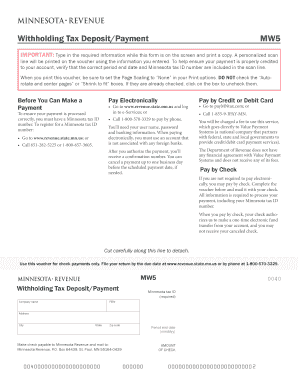
Get Paymntax Form
How it works
-
Open form follow the instructions
-
Easily sign the form with your finger
-
Send filled & signed form or save
How to fill out the Paymntax Form online
Filling out the Paymntax Form online is a crucial process for ensuring your tax payments are accurately recorded. This guide will provide you with step-by-step instructions on how to complete the form efficiently and effectively.
Follow the steps to complete the Paymntax Form online
- Click ‘Get Form’ button to obtain the form and open it in the editor.
- Enter the company name in the designated field. Make sure the name matches the legal entity associated with your Minnesota tax ID.
- Input your Minnesota tax ID number in the required field. This ID is essential for processing your payment correctly.
- Provide your Employer Identification Number (FEIN) if applicable. This number is typically issued by the Internal Revenue Service.
- Fill in the address, city, state, and zip code fields. Ensure that the address corresponds to the entity making the payment.
- Enter the period end date in the mmddyy format. This date represents the last day of the reporting period for which you are making the payment.
- Specify the amount of the check in the designated box, ensuring you are paying the correct amount owed for the specified period.
- Review all entered information carefully to ensure accuracy, particularly the Minnesota tax ID number and the period end date.
- Once all fields are filled out accurately, save your changes to the form. You may also download, print, or share the form as needed.
Ensure your payments are processed correctly by completing the Paymntax Form online today.
0:41 3:55 How to Add Bullet Points in Excel - YouTube YouTube Start of suggested clip End of suggested clip Key. This is one of the easiest methods to insert a bullet point in excel. But it only works if youMoreKey. This is one of the easiest methods to insert a bullet point in excel. But it only works if you have a separate numeric pad on your keyboard to insert bullet points using the alt key select the
Industry-leading security and compliance
US Legal Forms protects your data by complying with industry-specific security standards.
-
In businnes since 199725+ years providing professional legal documents.
-
Accredited businessGuarantees that a business meets BBB accreditation standards in the US and Canada.
-
Secured by BraintreeValidated Level 1 PCI DSS compliant payment gateway that accepts most major credit and debit card brands from across the globe.


