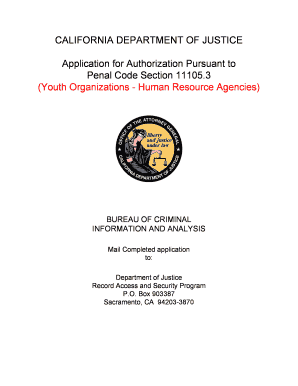
Get Application For Authorization Pursuant To Penal Code Section 111053 Form
How it works
-
Open form follow the instructions
-
Easily sign the form with your finger
-
Send filled & signed form or save
How to use or fill out the Application For Authorization Pursuant To Penal Code Section 111053 Form online
Filling out the Application For Authorization Pursuant To Penal Code Section 111053 Form online is a straightforward process that allows organizations to request criminal record information from the California Department of Justice. This guide will walk you through each step needed to complete the form efficiently.
Follow the steps to successfully complete the application form.
- Click ‘Get Form’ button to obtain the form and open it in the editor.
- Provide your organization's legal name and mailing address in the designated fields. Ensure all entries are accurate to avoid processing delays.
- Indicate whether your organization is a non-profit. If applicable, attach proof, such as an IRS exemption letter.
- Describe the services your organization provides and the rationale for conducting criminal background checks in the space provided.
- Select at least one application type: Employees, Volunteers, or both.
- Identify the recipients of your organization's services by checking the appropriate boxes for Children, Elderly, Handicapped, or Mentally Impaired.
- Answer the questions regarding your organization's supervision over individuals providing direct services and any licensing requirements.
- Sign and date the application to attest that the information provided is accurate.
- Once the form is completed, save your changes. You can then choose to download, print, or share the form as necessary.
Complete your authorization application online today and ensure your organization is compliant with necessary regulations.
0:12 2:00 How to Type on a Picture in MS Word | Add Text to Images and ... - YouTube YouTube Start of suggested clip End of suggested clip Change the shape fill to no fill. And the shape outline to no outline. Go to the home tab and changeMoreChange the shape fill to no fill. And the shape outline to no outline. Go to the home tab and change the text color to white. Increase the font. Size.
Industry-leading security and compliance
-
In businnes since 199725+ years providing professional legal documents.
-
Accredited businessGuarantees that a business meets BBB accreditation standards in the US and Canada.
-
Secured by BraintreeValidated Level 1 PCI DSS compliant payment gateway that accepts most major credit and debit card brands from across the globe.


