Loading
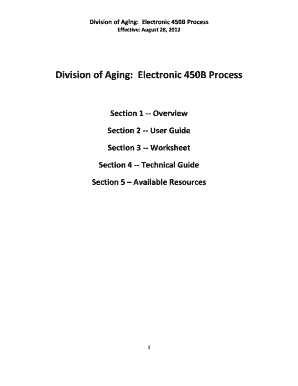
Get Division Of Aging: Electronic 450b Process - Myweb In
How it works
-
Open form follow the instructions
-
Easily sign the form with your finger
-
Send filled & signed form or save
How to fill out the Division Of Aging: Electronic 450B Process online
The Division of Aging: Electronic 450B Process is designed to help streamline the submission of 450Bs to the Division of Aging. This guide will provide you with clear instructions on how to navigate the online form efficiently.
Follow the steps to complete the Electronic 450B form.
- Click 'Get Form' button to obtain the form and open it in the document editor. Ensure that you have an updated version of Adobe Acrobat Reader installed.
- Complete the top portion of the form. Select the appropriate request type (short-term or long-term), assessment type, and pay status from the drop-down options. Ensure you provide accurate contact information for the nursing facility.
- Fill out Section I – Applicant Information. Enter all required data, including the date of birth using the provided calendar tool. Ensure the Medicaid number and Social Security number are entered correctly without dashes.
- In Section II – Physician's Medical Evaluation, enter a primary diagnosis with the date. Use either medical abbreviations or spell out the whole diagnosis while ensuring not to use ICD-9 or 10 codes.
- Select eligibility criteria for long-term care services in Section II. Ensure that each selected category has corresponding details filled out, especially for ambulation and activities of daily living (ADLs).
- Prepare the Clinical Summary by including all necessary attachments like the list of current medications and the clinical summary document. Remember that scanned documents should not exceed ten pages in total.
- After completing the form, save the document. Obtain the physician's signature and date on a printed copy and scan it for upload.
- Go back to the website to upload the signed Form 450B and required clinical summary. Ensure all documents are in PDF format and adhere to the specified guidelines to avoid errors.
- Submit the form. After submission, you will receive an email notification of the status of your e-450B, which can either be an approval, denial, rejection, or a request for additional information.
Complete your documents online today and streamline your submission process.
Aging is associated with changes in dynamic biological, physiological, environmental, psychological, behavioral, and social processes.
Industry-leading security and compliance
US Legal Forms protects your data by complying with industry-specific security standards.
-
In businnes since 199725+ years providing professional legal documents.
-
Accredited businessGuarantees that a business meets BBB accreditation standards in the US and Canada.
-
Secured by BraintreeValidated Level 1 PCI DSS compliant payment gateway that accepts most major credit and debit card brands from across the globe.


