Loading
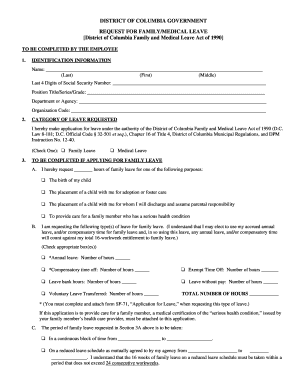
Get Medical Leave Form
How it works
-
Open form follow the instructions
-
Easily sign the form with your finger
-
Send filled & signed form or save
How to fill out the Medical Leave Form online
Filling out the Medical Leave Form online is a straightforward process that allows users to request time off for family or medical reasons. This guide provides clear, step-by-step instructions to ensure you navigate the form correctly and understand each component.
Follow the steps to complete the Medical Leave Form
- Click ‘Get Form’ button to obtain the form and open it in the editor.
- Begin by entering your identification information. Fill in your full name, the last four digits of your Social Security number, your position title, department, and organization code.
- Specify the category of leave you are requesting. Check either the option for family leave or medical leave based on your situation.
- If applying for family leave, indicate the number of hours you are requesting and select the appropriate reason for the leave, such as the birth of a child or caring for a family member.
- You will need to indicate the type(s) of leave you are requesting by checking the relevant boxes and entering the number of hours for each type.
- Specify the period of leave you are requesting, and indicate whether it will be taken continuously, on a reduced leave schedule, or intermittently.
- If you are applying for medical leave, repeat similar steps to specify the number of hours requested and the type of leave, such as sick leave.
- Complete the section for period of medical leave requested. Indicate if it will be a continuous block of time or intermittent.
- Read through the employee certification statement at the end of the form. Ensure all information is accurate and sign to confirm your eligibility.
- Once you have filled out the form, save your changes, then download, print, or share the completed form as necessary.
Complete your Medical Leave Form online today to ensure your leave is processed promptly.
The employer must demand this certification in writing, and must provide you with at least 15 calendar days with which to get the form completed by your doctor, and into the hands of the employer.
Industry-leading security and compliance
US Legal Forms protects your data by complying with industry-specific security standards.
-
In businnes since 199725+ years providing professional legal documents.
-
Accredited businessGuarantees that a business meets BBB accreditation standards in the US and Canada.
-
Secured by BraintreeValidated Level 1 PCI DSS compliant payment gateway that accepts most major credit and debit card brands from across the globe.


