Loading
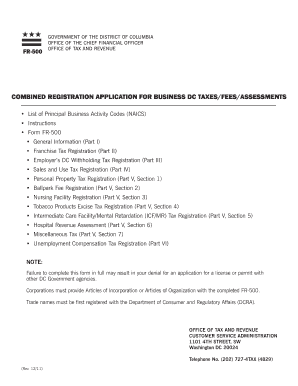
Get Fr-500 (combined Registration With Sit & Sui) - Office Of Tax And ... - Otr Cfo Dc
How it works
-
Open form follow the instructions
-
Easily sign the form with your finger
-
Send filled & signed form or save
How to fill out the FR-500 (combined Registration With SIT & SUI) - Office Of Tax And Revenue online
The FR-500 form is a combined registration application for business taxes and assessments in the District of Columbia. This guide provides step-by-step instructions to assist users in completing the form accurately and effectively while registering for various tax requirements online.
Follow the steps to complete the FR-500 form online.
- Select the ‘Get Form’ button to initiate the process and access the FR-500 form.
- Begin filling out Part I by entering your Federal Employer Identification Number and Social Security Number. If this information is not applicable, denote this with ‘N/A’.
- Input the NAICS Business Code that corresponds to your business activities. Refer to the list provided in the documentation for correct codes.
- Choose the reason for your application by checking the appropriate box. This may include options like ‘New business,’ ‘Address change,’ or ‘Purchased existing business.’
- Provide your business name, trade name (if different), business address (note that PO Box is not acceptable except in rural areas), and mailing address.
- Enter your local business phone number, main office phone number, and fax number if applicable. Ensure that each number is correctly formatted.
- Specify the date when your business began or is expected to commence operations in DC.
- List any previously registered name or business tax registration number, if applicable.
- In the section for principal officers or proprietors, enter their name, title, home address, and Social Security Number. Provide information for each relevant individual.
- Complete the sections related to tax registration according to the type of taxes applicable to your business, such as franchise tax, withholding tax, and sales/use tax, ensuring you check all relevant boxes.
- Confirm the accuracy of all entered information and ensure that the application is signed by the relevant parties, such as the owner or principal officer.
- Once completed, review the form for any inaccuracies, save your changes, and proceed to download or print the form for submission as required.
Complete your FR-500 registration online to ensure compliance with DC tax requirements and facilitate your business operations.
Related links form
On the MyTax.DC.gov homepage, locate the Business section. Click “Register a New Business – Form FR-500”. You will be navigated to our FR-500 New Business Registration Form.
Industry-leading security and compliance
US Legal Forms protects your data by complying with industry-specific security standards.
-
In businnes since 199725+ years providing professional legal documents.
-
Accredited businessGuarantees that a business meets BBB accreditation standards in the US and Canada.
-
Secured by BraintreeValidated Level 1 PCI DSS compliant payment gateway that accepts most major credit and debit card brands from across the globe.


