Loading
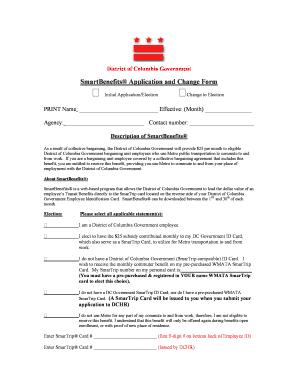
Get Dc Employee Smartbenefits Enrollment Form - Dchr - Washington ... - Dchr Dc
How it works
-
Open form follow the instructions
-
Easily sign the form with your finger
-
Send filled & signed form or save
How to fill out the DC Employee SmartBenefits Enrollment Form - Dchr - Washington online
The DC Employee SmartBenefits Enrollment Form is essential for eligible employees to receive monthly transportation benefits. This guide provides clear, step-by-step instructions to assist users in filling out the form accurately and efficiently.
Follow the steps to complete the SmartBenefits Enrollment Form
- Click ‘Get Form’ button to obtain the form and open it for completion.
- Print your name in the designated field at the top of the form. Indicate the effective month for your SmartBenefits enrollment.
- Fill in your agency name and provide a contact number where you can be reached.
- Select applicable statements regarding your eligibility and election choices based on your commuting habits.
- If you have a personal SmarTrip card, enter the 9-digit number from the back of the card. If not, leave that section blank for the DCHR-issued SmarTrip card.
- Read and acknowledge the commuter benefit disclaimer. Understand your responsibilities regarding claiming and using the benefits.
- Sign and date the form to certify your intention to use the benefits accordingly. Ensure that your printed name matches the signature.
- Once completed, save changes to your document, then download or print the form as necessary for submission.
Complete your SmartBenefits Enrollment Form online today to ensure you receive your transportation benefits!
Per IRS guidance, employees may deduct up to $280 each month for combined commuter highway vehicle transportation and transit passes in 2022.
Industry-leading security and compliance
US Legal Forms protects your data by complying with industry-specific security standards.
-
In businnes since 199725+ years providing professional legal documents.
-
Accredited businessGuarantees that a business meets BBB accreditation standards in the US and Canada.
-
Secured by BraintreeValidated Level 1 PCI DSS compliant payment gateway that accepts most major credit and debit card brands from across the globe.


