Loading
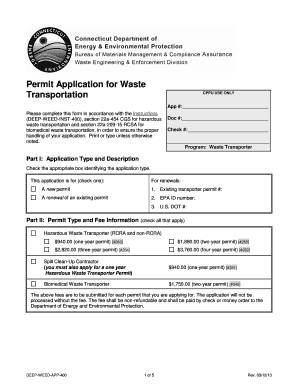
Get Form Weed App 402
How it works
-
Open form follow the instructions
-
Easily sign the form with your finger
-
Send filled & signed form or save
How to fill out the Form Weed App 402 online
Filling out the Form Weed App 402 online can be a straightforward process with the right guidance. This document serves as a comprehensive guide to help users fill out the application efficiently and accurately.
Follow the steps to complete your application effectively.
- Click the ‘Get Form’ button to obtain the form and access it in the online editor.
- Begin by selecting the application type in Part I. Identify whether you are applying for a new permit or a renewal, and enter the existing transporter permit number if applicable.
- In Part II, provide your permit type and fee information. Ensure you check all applicable boxes for the type of waste transporter permit you are applying for and note the associated fees.
- Complete Part III with your applicant information. If you are a corporation or business entity, ensure your name matches the registration details from the Secretary of State. Include contact information and verify if co-applicants are involved.
- In Part IV, define your business activities by checking the appropriate waste types you will be transporting and indicate if you will engage in the transfer of hazardous waste between vehicles in Connecticut.
- Refer to Part V to check any supporting documents relevant to your application. Attach the necessary documents ensuring they are labeled as indicated, such as Attachment A, B, etc.
- Move to Part VI to provide required signatures certifying that the information provided is accurate and complete. Be sure all necessary signatures are included.
- Finally, save your changes and download or print the completed form. Ensure you share your application along with all supporting documents to the relevant agency as specified.
Start completing your Form Weed App 402 online to ensure your application is processed smoothly.
Get form
Experience a faster way to fill out and sign forms on the web. Access the most extensive library of templates available.
Get This Form Now!
Use professional pre-built templates to fill in and sign documents online faster. Get access to thousands of forms.
Industry-leading security and compliance
US Legal Forms protects your data by complying with industry-specific security standards.
-
In businnes since 199725+ years providing professional legal documents.
-
Accredited businessGuarantees that a business meets BBB accreditation standards in the US and Canada.
-
Secured by BraintreeValidated Level 1 PCI DSS compliant payment gateway that accepts most major credit and debit card brands from across the globe.


