Loading
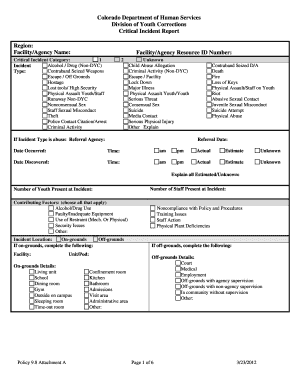
Get Colorado Department Of Human Services Division Of ... - Colorado.gov - Colorado
How it works
-
Open form follow the instructions
-
Easily sign the form with your finger
-
Send filled & signed form or save
How to fill out the Colorado Department of Human Services Division of Youth Corrections Critical Incident Report online
Completing the Critical Incident Report for the Colorado Department of Human Services Division of Youth Corrections is an important task that ensures incidents are accurately documented and addressed. This guide provides clear, step-by-step instructions to help users effectively fill out the report online.
Follow the steps to accurately complete the Critical Incident Report.
- Press the ‘Get Form’ button to access the Critical Incident Report and open it in the editor. This will allow you to review and complete the necessary fields online.
- Begin by filling in the 'Region' and 'Facility/Agency Name' at the top of the form. This information identifies where the incident occurred.
- Next, enter the 'Facility/Agency Resource ID Number.' This is an essential identifier for the agency involved in the incident.
- Select the 'Critical Incident Category' by checking the appropriate category based on the incident type, such as 'Alcohol/Drug Incident' or 'Physical Assault.' Be sure to choose all relevant categories.
- If the incident type involves abuse, fill in the 'Referral Agency' information. Additionally, provide details like the 'Referral Date,' 'Date Occurred,' and 'Time' for both the incident and its discovery.
- Describe the incident in the 'Incident Description' section. Provide a comprehensive overview of what occurred.
- Indicate whether evidence was obtained from the incident by checking 'Yes' or 'No' and, if 'Yes,' provide an explanation.
- Document the 'Parties' involved in the incident, including last names, statuses (e.g., staff, youth, visitor), date of birth, gender, and social security numbers as required.
- Complete the 'Notifications' section, documenting entities notified and the persons who were informed about the incident.
- Finally, review all filled sections for accuracy. Users can save changes, download, print, or share the form as needed.
Complete your Critical Incident Report online to ensure accurate and timely documentation.
We can also now accept client verification documents, in PDF format. Email them to us at DHSverifications@denvergov.org.
Industry-leading security and compliance
US Legal Forms protects your data by complying with industry-specific security standards.
-
In businnes since 199725+ years providing professional legal documents.
-
Accredited businessGuarantees that a business meets BBB accreditation standards in the US and Canada.
-
Secured by BraintreeValidated Level 1 PCI DSS compliant payment gateway that accepts most major credit and debit card brands from across the globe.


