Loading
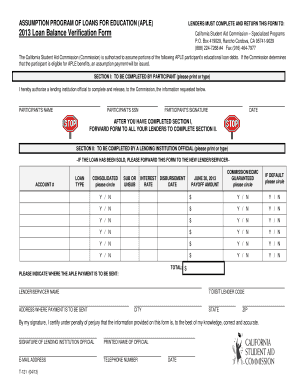
Get How To Fill Out Loan Balance Verification Form Aple
How it works
-
Open form follow the instructions
-
Easily sign the form with your finger
-
Send filled & signed form or save
How to fill out the How To Fill Out Loan Balance Verification Form Aple online
Filling out the Loan Balance Verification Form Aple online is a straightforward process that ensures accurate reporting of educational loan debts. This guide will provide comprehensive instructions for each section of the form to facilitate a smooth completion.
Follow the steps to complete the form accurately.
- Click ‘Get Form’ button to obtain the form and open it in your online document editor.
- In Section I, the participant must fill out their name, Social Security Number, sign the form, and provide the date. It is essential to print or type this information clearly.
- After completing Section I, forward the form to all lending institutions to complete Section II.
- Section II must be completed by a lending institution official. They will need to provide the account number, loan type, interest rate, and disbursement date, ensuring all sections are filled out accurately.
- In Section II, officials must indicate if the loans are consolidated and mark whether the loans are subsidized or unsubsidized. Additional details, such as whether the loans are in default, should also be clearly marked.
- The total payoff amount must be calculated and entered accurately. If necessary, ensure that the appropriate lender code, name, and the address for payment are specified.
- Both the lending official and the participant must sign the form, verifying that the information provided is correct and accurate.
- Finally, save the changes, and proceed to download, print, or share the completed form as required.
Complete and submit your form online today to ensure efficient processing of your loan verification.
How to add money to Apple Cash Go to your card info: iPhone: Open the Wallet app, tap your Apple Cash card, tap the More button. ... Enter an amount. ... Tap Add, then confirm the U.S. debit or prepaid card2 that you want to use to add money, and confirm the correct billing address. ... Confirm with Face ID, Touch ID, or passcode.
Industry-leading security and compliance
US Legal Forms protects your data by complying with industry-specific security standards.
-
In businnes since 199725+ years providing professional legal documents.
-
Accredited businessGuarantees that a business meets BBB accreditation standards in the US and Canada.
-
Secured by BraintreeValidated Level 1 PCI DSS compliant payment gateway that accepts most major credit and debit card brands from across the globe.


