Loading
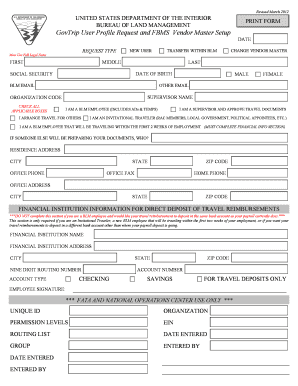
Get Fbms Vendor Request Form
How it works
-
Open form follow the instructions
-
Easily sign the form with your finger
-
Send filled & signed form or save
How to fill out the Fbms Vendor Request Form online
This guide provides clear instructions on how to complete the Fbms Vendor Request Form online. By following the steps outlined below, users can efficiently fill out and submit their requests, ensuring all necessary information is accurately provided.
Follow the steps to complete the Fbms Vendor Request Form accurately.
- Click ‘Get Form’ button to access the Fbms Vendor Request Form in your preferred online editor.
- Begin filling out the request type section. Indicate whether you are a new user or a current vendor by selecting the appropriate option.
- Provide your full legal name in the ‘First’, ‘Middle’, and ‘Last’ fields, as well as your date of birth for identification purposes.
- Enter your social security number, ensuring that all information is secure and accurate.
- Indicate your gender in the designated field and provide your BLM email address along with any other relevant email addresses.
- Complete the supervisor name and organization code fields if applicable, and check all boxes that apply regarding your status, such as whether you are arranging travel or are an invitational traveler.
- Fill out your residence address, including city, state, and ZIP code, as well as your office phone and fax numbers.
- If you are a new employee traveling within the first two weeks, complete the financial institution section for direct deposit, otherwise skip this part if your payroll account remains the same.
- Provide your bank's routing number and account number, ensuring to specify whether the account type is checking or savings for travel reimbursements.
- Finally, sign the form electronically if required. Review all entered information before finalizing the document.
- After completing all sections, save your changes, and choose to download, print, or share the completed form as needed.
Complete your documents online today for a seamless experience.
Related links form
Option 1: In your Settings app Open your device's Settings app. Tap Notifications. App settings. Under "Most recent," find apps that recently sent you notifications. To find more apps, in the dropdown menu, tap All apps. Tap the app. Turn the app's notifications on or off.
Industry-leading security and compliance
US Legal Forms protects your data by complying with industry-specific security standards.
-
In businnes since 199725+ years providing professional legal documents.
-
Accredited businessGuarantees that a business meets BBB accreditation standards in the US and Canada.
-
Secured by BraintreeValidated Level 1 PCI DSS compliant payment gateway that accepts most major credit and debit card brands from across the globe.


