Loading
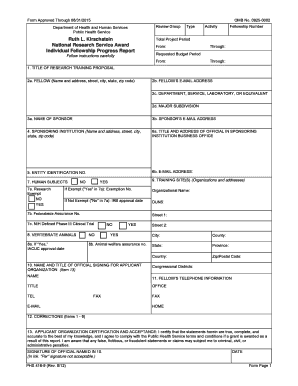
Get Kirschstein Taxable Form
How it works
-
Open form follow the instructions
-
Easily sign the form with your finger
-
Send filled & signed form or save
How to fill out the Kirschstein Taxable Form online
This guide provides a step-by-step approach to successfully completing the Kirschstein Taxable Form online. Users will find clear instructions tailored for individuals with varying levels of experience in filling out online forms.
Follow the steps to fill out the Kirschstein Taxable Form online effectively.
- Press the ‘Get Form’ button to access the form and open it in your preferred online document editor.
- Begin by entering the title of your research training proposal in the designated field.
- In the fellowship section, provide your name and address, making sure to include your street, city, state, and zip code.
- Fill in your email address in the fellow's email address field to ensure communication regarding your application.
- Indicate your department, service, laboratory, or equivalent in the provided box.
- In the major subdivision area, specify the broader category your research falls under.
- List the name of your sponsor as well as their email address to maintain contact throughout the fellowship.
- Complete the sponsoring institution's name and their detailed address, including street, city, state, and zip code.
- Enter the title and address of the official in the sponsoring institution's business office for official correspondences.
- Provide your entity identification number in the corresponding field.
- State your email address for further communications.
- Answer the question regarding human subjects, indicating if your research is exempt or not and providing the exemption number if applicable.
- Specify the training site or sites, along with their corresponding addresses.
- If applicable, fill out the vertebrate animals and select agents sections, making sure to provide necessary approvals.
- In the section for comments about the changes in your training program, provide any significant updates since your last submission.
- Document your progress in research and training, including courses taken and any publications.
- Outline your research training plans for the upcoming budget period, detailing any coursework and objectives.
- Sign the application at the bottom, certifying that the information provided is true and complete.
- Once all fields are filled out, save your changes. You may then download, print, or share the completed form as required.
Start preparing your Kirschstein Taxable Form online now!
The most recent forms and instructions for the F32 fellowship application can be accessed through the NIH Web site for unsolicited applications at http://grants.nih.gov/grants/guide/parent_announcements.htm. Check the F32 program announcement for the most recent details for submitting an application.
Industry-leading security and compliance
US Legal Forms protects your data by complying with industry-specific security standards.
-
In businnes since 199725+ years providing professional legal documents.
-
Accredited businessGuarantees that a business meets BBB accreditation standards in the US and Canada.
-
Secured by BraintreeValidated Level 1 PCI DSS compliant payment gateway that accepts most major credit and debit card brands from across the globe.


