Loading
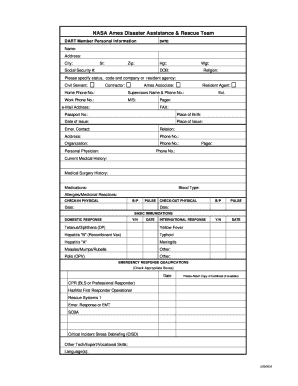
Get Personal Information Form - Nasa Ames Disaster Assistance And ... - Dart Arc Nasa
How it works
-
Open form follow the instructions
-
Easily sign the form with your finger
-
Send filled & signed form or save
How to fill out the Personal Information Form - NASA Ames Disaster Assistance And Rescue Team online
The Personal Information Form for the NASA Ames Disaster Assistance and Rescue Team (DART) is a vital document that collects essential information from individuals seeking assistance. This guide will walk you through the process of filling out the form online, ensuring that you provide all required details accurately and efficiently.
Follow the steps to complete your form accurately and efficiently.
- Click ‘Get Form’ button to obtain the form and open it for editing.
- Begin by entering the date at the top of the form. This ensures that your submitted information is timely and relevant.
- Fill out your name in the designated field, ensuring that it matches the name on your identification documents.
- Provide your address, including the street address, city, state abbreviation, and zip code, which ensures proper communication.
- Complete the height and weight fields with your current measurements, using the appropriate units.
- Enter your Social Security number to help verify your identity and track participation in the program.
- Input your date of birth in the specified format to confirm your eligibility.
- Indicate your religion, if applicable, in the provided field.
- Specifically define your status by choosing from Civil Servant, Contractor, Ames Associate, or Resident Agent, and provide your associated code and company or resident agency.
- Fill in your home and work phone numbers, including your supervisor's name and work phone for contact purposes.
- Enter your email address to ensure digital communication is established.
- Provide your fax number, if applicable, for any document submissions.
- Enter your passport number, place of birth, date of issue, and place of issue to verify your identity and citizenship.
- Fill out the emergency contact section, detailing their relation to you, address, and phone number.
- List your organization, if relevant, along with the associated phone number.
- Provide information about your personal physician, including their contact details.
- Detail your current medical history and any surgeries you have had in the respective fields.
- List any medications you are currently taking and make note of your blood type.
- Identify any allergies or medicinal reactions in the allocated space.
- Fill out the check-in and check-out physical health assessments, including blood pressure and pulse readings, with dates.
- Respond to immunization questions for both domestic and international response options marking yes or no as applicable.
- Indicate your emergency response qualifications by checking the appropriate boxes and attach copies of certificates if available.
- Finally, review your completed form for accuracy, save any changes, and download, print, or share the form as needed.
Complete your Personal Information Form online to ensure a smooth submission process.
To get an official copy of your transcript, contact your school's registrar. In most cases, you don't even have to call or go in person; the registrar's office may have an online form for requesting your transcript. You can usually pay the transcript fee online too.
Industry-leading security and compliance
US Legal Forms protects your data by complying with industry-specific security standards.
-
In businnes since 199725+ years providing professional legal documents.
-
Accredited businessGuarantees that a business meets BBB accreditation standards in the US and Canada.
-
Secured by BraintreeValidated Level 1 PCI DSS compliant payment gateway that accepts most major credit and debit card brands from across the globe.


