Loading
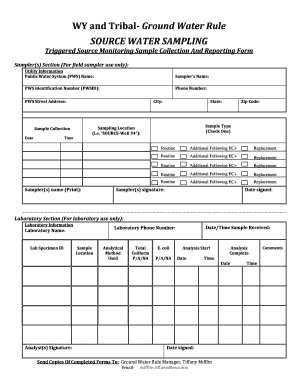
Get Sample Collection Form
How it works
-
Open form follow the instructions
-
Easily sign the form with your finger
-
Send filled & signed form or save
How to fill out the Sample Collection Form online
This guide will provide you with comprehensive instructions on how to fill out the Sample Collection Form online effectively. Follow these steps to ensure accurate completion and submission of the form.
Follow the steps to properly complete the Sample Collection Form.
- Click ‘Get Form’ button to obtain the form and open it in the editor.
- In the Sampler(s) Section, enter the public water system (PWS) name, samplers’ name, PWS identification number (PWSID), and phone number. Fill in the street address, city, state, and zip code related to the public water system.
- Select the sample type by checking the appropriate box that corresponds to 'Routine', 'Additional Following EC+', or 'Replacement' for each sampling instance.
- Indicate the sampling location by specifying where the sample was collected, e.g., 'SOURCE-Well #4'.
- Fill in the sample collection date accurately, ensuring that the date corresponds to the sample you are collecting.
- Print the sampler’s name in the designated field and include their signature and the date signed to validate your entry.
- In the Laboratory Section, provide the laboratory information including lab specimen ID, date/time sample received, laboratory phone number, and laboratory name.
- Fill out the analysis details: the sample location, analytical method used, total coliform test results, and E. coli test results marked as present/absent/not applicable (P/A/NA).
- Specify the analysis start date and time, as well as the analysis complete date.
- The analyst(s) should sign and date the document, confirming the accuracy of the analysis information.
- Finally, send copies of the completed forms to the Ground Water Rule Manager, Tiffany Mifflin, at the provided email address.
- Once all fields are completed, you can save changes, download, print, or share the form as required.
Complete your Sample Collection Form online today for accurate and timely reporting.
How to use Google Forms Step 1: Set up a new form or quiz. Go to forms.google.com. ... Step 2: Edit and format a form or quiz. You can add, edit, or format text, images, or videos in a form. ... Step 3: Send your form for people to fill out. When you are ready, you can send your form to others and collect their responses.
Industry-leading security and compliance
US Legal Forms protects your data by complying with industry-specific security standards.
-
In businnes since 199725+ years providing professional legal documents.
-
Accredited businessGuarantees that a business meets BBB accreditation standards in the US and Canada.
-
Secured by BraintreeValidated Level 1 PCI DSS compliant payment gateway that accepts most major credit and debit card brands from across the globe.


