Loading
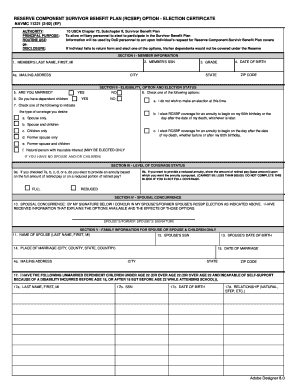
Get Reserve Component Benefit Plan - Naval Forms Online
How it works
-
Open form follow the instructions
-
Easily sign the form with your finger
-
Send filled & signed form or save
How to fill out the Reserve Component Benefit Plan - Naval Forms Online online
This guide provides users with step-by-step instructions on completing the Reserve Component Benefit Plan - Naval Forms Online. By following these detailed instructions, users can confidently fill out the form to ensure their participation in the Survivor Benefit Plan.
Follow the steps to successfully complete the form online.
- Click ‘Get Form’ button to obtain the form and open it in the online editor.
- In Section I, enter your personal information, including your last name, first name, middle initial, Social Security number, date of birth, and grade. Ensure accuracy, as this information is crucial.
- Provide your mailing address, including city, state, and ZIP code. Indicate your marital status by answering whether you are married and if you have dependent children.
- In Section II, select the type of coverage you desire. Choose from options that indicate whether you wish to make an election, and specify if you want coverage for your spouse, children, former spouse, or a natural person with insurable interest.
- Proceed to Section III to indicate your level of coverage. Decide if you want to provide an annuity based on the full amount of retired pay or a reduced portion of it.
- If you chose a reduced annuity, specify the base amount upon which the annuity will be computed. This amount cannot be less than $300.00.
- In Section IV, if applicable, provide spousal concurrence by having your spouse sign, indicating their agreement with your election.
- Complete Section V if you are selecting coverage for your spouse or spouse and children. Fill in your spouse's details, including their name, Social Security number, date of birth, and marriage information.
- Section VI is for those electing coverage for a former spouse or children. Fill in relevant details about the former spouse, including mailing address and date of marriage.
- Proceed to Section VII if you are unmarried and wish to elect coverage for someone with an insurable interest. Provide the necessary information regarding this individual.
- In Section VIII, if choosing supplemental coverage, indicate if you are electing for a spouse or former spouse and select the desired level of coverage.
- Finally, in Section VI, certify your application by providing your signature and date signed. Ensure that a witness, who is not a beneficiary, also signs the form.
- After completion, review the form for any errors. You may then save changes, download, print, or share the form as needed.
Begin filling out your Reserve Component Benefit Plan online today to ensure your eligibility.
On the BUPERS/NAVPERSCOM official forms web page, you will find links to many federal government and Navy related forms used today including DD-214 and military personnel record requests.
Industry-leading security and compliance
US Legal Forms protects your data by complying with industry-specific security standards.
-
In businnes since 199725+ years providing professional legal documents.
-
Accredited businessGuarantees that a business meets BBB accreditation standards in the US and Canada.
-
Secured by BraintreeValidated Level 1 PCI DSS compliant payment gateway that accepts most major credit and debit card brands from across the globe.


