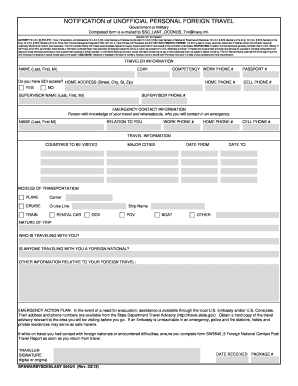
Get Notification Of Unofficial Personal Foreign Travel
How it works
-
Open form follow the instructions
-
Easily sign the form with your finger
-
Send filled & signed form or save
How to fill out the NOTIFICATION Of UNOFFICIAL PERSONAL FOREIGN TRAVEL online
Filling out the Notification of Unofficial Personal Foreign Travel form is essential for ensuring that military personnel and Department of Defense civilians can communicate their travel plans. This guide provides an easy-to-follow approach to completing the form online, making the process efficient and straightforward.
Follow the steps to successfully complete the form online:
- Click the ‘Get Form’ button to obtain the Notification of Unofficial Personal Foreign Travel form and access it in your preferred online environment.
- Begin by completing the traveler information section. Input your name, including last, first, and middle initial. Enter your competency work phone number and your EDIPI (Electronic Data Interchange Personal Identifier).
- Indicate if you have SCI (Sensitive Compartmented Information) access by selecting 'Yes' or 'No'. Next, provide your home address, including street, city, state, and zip code.
- Fill in your supervisor's name as well as their phone number, and include your passport number, home phone number, and cell phone number.
- In the emergency contact information section, enter the name of a person who is aware of your travel plans, their relationship to you, and their contact numbers.
- Proceed to the travel information section. List the countries and major cities you plan to visit, along with the dates for your trip. Be sure to specify your mode(s) of transportation.
- Indicate the nature of your trip and specify who will be traveling with you. If any of your travel companions are foreign nationals, provide their details.
- Lastly, ensure to review the emergency action plan section. Familiarize yourself with the contact information for the nearest U.S. Embassy or Consulate, as well as the necessary travel advisory information.
- After completing all sections of the form, you can save your changes. If needed, download or print the document for your records, or share it electronically with the appropriate department, sending it to SSC_LANT_OCONUS_Trvl@navy.mil.
Complete your travel documentation online today to ensure a smooth travel process.
Both business and personal travel need to be reported, and your security officer should be notified at least 30 days prior to the trip.
Fill NOTIFICATION Of UNOFFICIAL PERSONAL FOREIGN TRAVEL
As an UH employee who holds a security clearance, all unofficial foreign travel is required to be reported to the Facility Security. Unofficial Travel (travel for personal reasons). Both (travel for both business and personal reasons). The employee completes the Unofficial Foreign Travel Reporting Form and returns it to DLA Troop Support security personnel. This form needs to be completed if any of the following apply: (1) travel was not previously reported, (2) travel. Employees taking personal leave in conjunction with official travel are encouraged to receive a travel threat briefing from their local ATO.
Industry-leading security and compliance
-
In businnes since 199725+ years providing professional legal documents.
-
Accredited businessGuarantees that a business meets BBB accreditation standards in the US and Canada.
-
Secured by BraintreeValidated Level 1 PCI DSS compliant payment gateway that accepts most major credit and debit card brands from across the globe.


