Loading
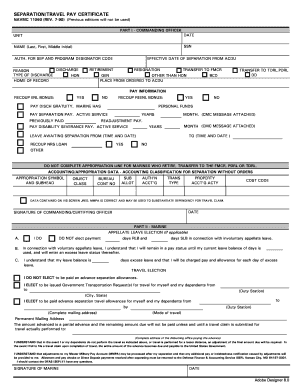
Get Navmc 11060
How it works
-
Open form follow the instructions
-
Easily sign the form with your finger
-
Send filled & signed form or save
How to fill out the Navmc 11060 online
Filling out the Navmc 11060 form online is a straightforward process that requires careful attention to detail. This guide will provide you with clear instructions to ensure accurate completion of the form.
Follow the steps to complete the Navmc 11060 form successfully.
- Click the ‘Get Form’ button to access the Navmc 11060 form and open it in your online editor.
- Begin with Part I - Commanding Officer. Fill in the unit name, date, and your full name, including last name, first name, and middle initial. Provide your Social Security Number (SSN) and the effective date of separation from active duty.
- Complete the authorization for separation and program designator code section — select the type of discharge, home of record, and the correct option for place ordered to active duty.
- In the pay information section, indicate whether you need to recoup enlistment bonuses, reenlistment bonuses, or any separation pay. Ensure to include the details about any previous payments.
- Fill out the accounting/appropriation data section if applicable. Note that you should not complete the appropriation line for Marines who are retiring or transferring.
- Provide your signature and the date to certify the information in Part I as correct.
- Move to Part II - Marine, and if applicable, indicate your appellate leave election. Choose whether to elect payment for any leave days related to involuntary or voluntary appellate leave.
- Complete the travel election section by choosing to elect or not elect advance separation allowances. Provide all required travel details if you opt for advance payment.
- Sign and date the form, verifying that you understand the terms related to your travel and pay. Ensure that all sections are filled in completely before submission.
- Once you've completed the form, you will have the option to save your changes, download a copy for your records, print, or share the form as needed.
Start filling out the Navmc 11060 form online today to ensure a smooth separation process.
Log in to SmartVoucher with your CAC or myPay UserID and password. Select "Create New Voucher", and follow the prompts to be on your way to create and submit your travel claim and supporting documents electronically. For help completing your Military PCS Vouchers click here.
Industry-leading security and compliance
US Legal Forms protects your data by complying with industry-specific security standards.
-
In businnes since 199725+ years providing professional legal documents.
-
Accredited businessGuarantees that a business meets BBB accreditation standards in the US and Canada.
-
Secured by BraintreeValidated Level 1 PCI DSS compliant payment gateway that accepts most major credit and debit card brands from across the globe.


