Loading
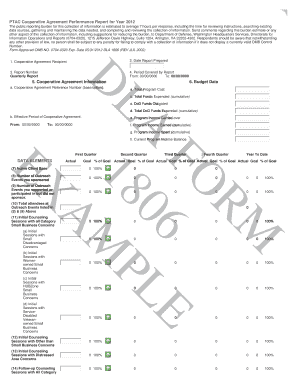
Get Dla 1806
How it works
-
Open form follow the instructions
-
Easily sign the form with your finger
-
Send filled & signed form or save
How to fill out the Dla 1806 online
Filling out the Dla 1806 form online is essential for documenting performance in cooperative agreements. This guide will walk you through the process step-by-step, ensuring you complete the form accurately and efficiently.
Follow the steps to successfully complete the Dla 1806 form online:
- Click the ‘Get Form’ button to access the Dla 1806 form. This will allow you to obtain the document and open it in your chosen online form editor.
- In the first section titled 'Cooperative Agreement Recipient,' enter the name of the organization or individual that holds the cooperative agreement.
- Next, fill in the 'Date Report Prepared' field with the date you are completing this report.
- For the 'Report Number,' specify the type of report (e.g., quarterly report) that you are submitting.
- In the 'Period Covered by Report' section, indicate the reporting period by filling out the 'From' and 'To' fields with the appropriate dates.
- Complete the 'Cooperative Agreement Information' area by entering the 'Cooperative Agreement Reference Number' and any relevant options.
- Proceed to 'Budget Data,' where you will provide total program costs, total funds expended, and DoD funds obligated. Fill in this information accurately to reflect your program's financial standing.
- For any program income, indicate amounts carried-over, earned, spent, and the current program income balance.
- Next, input data related to the number of outreach events, counseling sessions, and contract awards received. Make sure these figures are as accurate and up-to-date as possible.
- Once all fields are completed, review the entire form for accuracy and completeness.
- Finally, after confirming that all required information is filled out correctly, you can save your changes, download the report, print it, or share it as needed.
Start completing your Dla 1806 form online today!
A statement of work (SOW) is a document that provides a description of a given project's requirements. It defines the scope of work being provided, project deliverables, timelines, work location, and payment terms and conditions.
Industry-leading security and compliance
US Legal Forms protects your data by complying with industry-specific security standards.
-
In businnes since 199725+ years providing professional legal documents.
-
Accredited businessGuarantees that a business meets BBB accreditation standards in the US and Canada.
-
Secured by BraintreeValidated Level 1 PCI DSS compliant payment gateway that accepts most major credit and debit card brands from across the globe.


