Loading
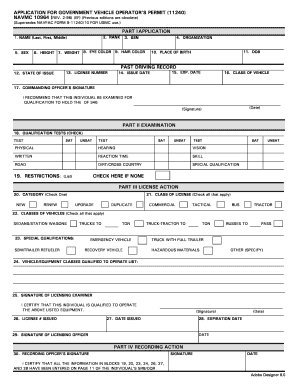
Get Navfac 11240 10
How it works
-
Open form follow the instructions
-
Easily sign the form with your finger
-
Send filled & signed form or save
How to fill out the Navfac 11240 10 online
Filling out the Navfac 11240 10 form is a crucial step for obtaining a government vehicle operator's permit. This guide will provide clear, step-by-step instructions to assist you in completing the form accurately and efficiently through an online platform.
Follow the steps to complete the Navfac 11240 10 form online:
- Click ‘Get Form’ button to obtain the form and open it in your online editor.
- In Part I, provide your personal details starting with your name (last, first, middle). Then, fill in your rank, organization, and social security number. Be sure to accurately input your sex, height, weight, eye color, hair color, date of birth, and place of birth.
- Next, in the past driving record section, input the state of issue and license number, along with the issue date and expiration date for your driving license. Specify the class of vehicle for which you are applying.
- After that, obtain the signature of your commanding officer, who will recommend you for examination based on the qualifications indicated.
- In Part II, check the boxes for the qualification tests you have completed, indicating whether the results were satisfactory or unsatisfactory for each test listed.
- If there are any restrictions, list them in section 19. If there are none, check the appropriate box.
- Proceed to Part III to indicate the category of your application (new, renewal) and the class of license you are seeking. You may also check any special qualifications that apply to you.
- In section 24, list the vehicle and equipment classes you are qualified to operate.
- The licensing examiner must sign and date the section confirming your qualifications, then record the license number issued.
- Lastly, the licensing officer will need to sign in Part IV to certify that all information has been recorded correctly in the individual's record.
- Once you have reviewed all sections for accuracy, you can save your changes, download, print, or share the completed form.
Complete your documents online efficiently and accurately to ensure timely processing.
No. Text message, email, and voicemail are not appropriate ways to deliver an eviction notice in Texas. If a landlord gives notice in one of these manners, it can cause the landlord to lose an eviction case. Texas law states that the eviction notice must be given in writing and delivered following strict procedures.
Industry-leading security and compliance
US Legal Forms protects your data by complying with industry-specific security standards.
-
In businnes since 199725+ years providing professional legal documents.
-
Accredited businessGuarantees that a business meets BBB accreditation standards in the US and Canada.
-
Secured by BraintreeValidated Level 1 PCI DSS compliant payment gateway that accepts most major credit and debit card brands from across the globe.


