Loading
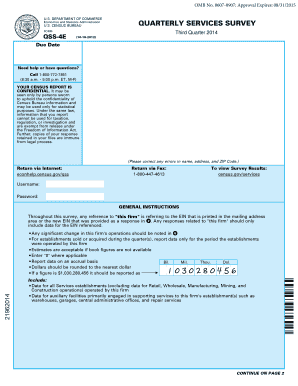
Get Qss 4e Form
How it works
-
Open form follow the instructions
-
Easily sign the form with your finger
-
Send filled & signed form or save
How to fill out the Qss 4e Form online
Completing the Qss 4e Form online is a straightforward process that requires your business's financial information and operational details. This guide will help you navigate through each section of the form effectively.
Follow the steps to fill out the Qss 4e Form online.
- Click the 'Get Form' button to obtain the form and open it in your preferred digital editor.
- Begin by reviewing the general instructions section. This provides important guidelines on how to respond accurately.
- In the survey coverage section, indicate whether your firm provided the relevant business activities by selecting 'Yes' or 'No'. If 'No', specify the business activity.
- Enter your Federal Employer Identification Number (EIN), ensuring accuracy. If relevant, provide the date payroll was first reported for the EIN mentioned.
- In the organizational change section, record any changes such as acquisitions or mergers. Mark 'Yes' or 'No' and include details if applicable.
- Provide the reporting period by entering the beginning and end dates for the data you are reporting.
- Detail your sales, receipts, or revenue. Ensure you include all relevant figures and understand what to include or exclude based on your firm's status.
- Use the remarks section to elaborate on any significant changes or estimations, as well as to clarify any responses if necessary.
- Complete the contact information section by providing the name, title, and contact number of the person responsible for the report.
- After reviewing all entered information for accuracy, you can save your changes, download a copy, print the document, or share it as required.
Start filling out your Qss 4e Form online today to ensure timely reporting.
Add or change a signature On your iPhone or iPad, open the Gmail app . At the top left, tap Menu. Settings . Under "Compose and Reply," tap Signature settings. Turn on "Mobile Signature." Add or edit your mobile signature. To save, tap Back .
Industry-leading security and compliance
US Legal Forms protects your data by complying with industry-specific security standards.
-
In businnes since 199725+ years providing professional legal documents.
-
Accredited businessGuarantees that a business meets BBB accreditation standards in the US and Canada.
-
Secured by BraintreeValidated Level 1 PCI DSS compliant payment gateway that accepts most major credit and debit card brands from across the globe.


