Loading
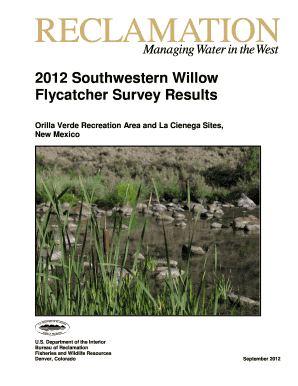
Get View Full Report Adobe Acrobat Pdf - Bureau Of Reclamation - Usbr
How it works
-
Open form follow the instructions
-
Easily sign the form with your finger
-
Send filled & signed form or save
How to fill out the View Full Report Adobe Acrobat PDF - Bureau Of Reclamation - Usbr online
This guide provides clear and concise instructions for successfully filling out the View Full Report Adobe Acrobat PDF for the Bureau of Reclamation online. Follow these steps to ensure accurate completion of the form.
Follow the steps to properly complete the form.
- Click the ‘Get Form’ button to access the form and open it in the editor.
- Begin by entering the required participant information, ensuring that each field is filled accurately. This section may include details such as name, contact information, and affiliation. Take care to use clear and precise language.
- Move on to the survey details section where you will provide specific information about the survey date and locations. Include data on the survey team members and their roles to ensure proper documentation.
- For the results section, you will need to input the findings from your surveys. This includes the number of adult birds detected, estimated pairs, and any nests found. Use the comments field to note any relevant observations or potential threats to the populations.
- Ensure that all data from previous surveys, if applicable, are consistent and verify that the information aligns with historical data. This process aids in tracking changes over time.
- Review the form thoroughly to verify all sections are complete. Make any necessary edits to ensure accuracy.
- Once satisfied with the information provided, you can save any changes, download the file, print the form, or share it as required.
Start filling out your documents online for efficient and organized submission.
Click on the gear icon in the top right-hand corner and select 'View all Outlook settings'. Then, go to 'Compose and reply'. Scroll down to the 'Email signature' section. Here, you can type in your signature and format it however you like.
Industry-leading security and compliance
US Legal Forms protects your data by complying with industry-specific security standards.
-
In businnes since 199725+ years providing professional legal documents.
-
Accredited businessGuarantees that a business meets BBB accreditation standards in the US and Canada.
-
Secured by BraintreeValidated Level 1 PCI DSS compliant payment gateway that accepts most major credit and debit card brands from across the globe.


