Loading
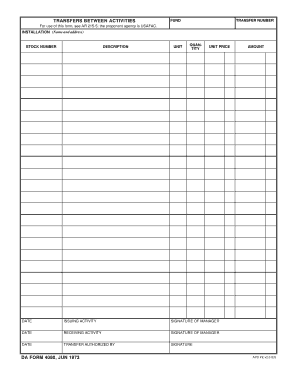
Get Da Form 4080 Fillable
How it works
-
Open form follow the instructions
-
Easily sign the form with your finger
-
Send filled & signed form or save
How to fill out the DA Form 4080 Fillable online
Completing the DA Form 4080 Fillable online can streamline your transfer processes between activities. This guide provides step-by-step instructions tailored to help users effectively manage this form with ease.
Follow the steps to complete the form effortlessly.
- Click the ‘Get Form’ button to obtain the form and open it within your document editor.
- Begin by filling in the 'FUND' field with the appropriate funding source related to the transfer.
- Enter the 'TRANSFER NUMBER' to uniquely identify this transaction.
- In the 'INSTALLATION' section, fill in the name and address of the installation involved in the transfer.
- Provide the 'STOCK NUMBER' that corresponds to the items being transferred.
- Describe the items in the 'DESCRIPTION' field, ensuring clarity for the receiving party.
- Indicate the 'UNIT' in which the items are measured (e.g., pieces, boxes).
- Fill in the 'QUANTITY' to specify how many units are being transferred.
- List the 'UNIT PRICE' for each item, allowing for precise financial tracking.
- Record the 'DATE' to mark when the transfer is initiated.
- Complete the 'ISSUING ACTIVITY' section with the relevant information from the issuing department.
- Have the 'SIGNATURE OF MANAGER' field signed by the appropriate manager for authorization.
- Again, provide the date in the designated field after the manager's signature.
- Fill out the 'RECEIVING ACTIVITY' information to indicate where the items are being delivered.
- Repeat the process by obtaining the 'SIGNATURE OF MANAGER' from the receiving side.
- Then, enter the date once the receiving manager has signed.
- Lastly, the 'TRANSFER AUTHORIZED BY' section needs to be completed, with a signature from the authorizing party.
- Once all fields are accurately filled, save your changes to the form. You may download, print, or share the final document as needed.
Start filling out the DA Form 4080 Fillable online to ensure efficient transfers today.
Each Military Department publishes forms and regulations that similarly govern and regulate the activities within its respective military branch: U.S. Army: https://armypubs.army.mil. U.S. Marine Corps: https://.marines.mil/News/Publications. U.S. Navy: https://.secnav.navy.mil/doni/default.aspx.
Industry-leading security and compliance
US Legal Forms protects your data by complying with industry-specific security standards.
-
In businnes since 199725+ years providing professional legal documents.
-
Accredited businessGuarantees that a business meets BBB accreditation standards in the US and Canada.
-
Secured by BraintreeValidated Level 1 PCI DSS compliant payment gateway that accepts most major credit and debit card brands from across the globe.


