Loading
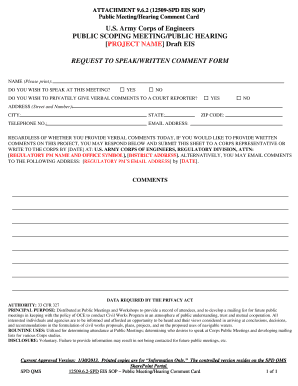
Get 9.6.2 Public Meeting/hearing Comment Card - U.s. Army - Spd Usace Army
How it works
-
Open form follow the instructions
-
Easily sign the form with your finger
-
Send filled & signed form or save
How to fill out the 9.6.2 Public Meeting/Hearing Comment Card - U.S. Army - Spd Usace Army online
Filling out the 9.6.2 Public Meeting/Hearing Comment Card is essential for expressing your views on Army Corps projects. This guide provides step-by-step instructions on completing the form accurately and efficiently to ensure your participation in the public meeting process.
Follow the steps to complete the comment card effectively.
- Press the ‘Get Form’ button to access the comment card and open it in your chosen editor.
- Begin by clearly printing your name in the designated field. This ensures that your identity is recorded correctly.
- Indicate whether you wish to speak at the meeting by checking ‘Yes’ or ‘No’ in the provided box. This information helps organize the speaking schedule.
- If you prefer to provide verbal comments privately to a court reporter, select ‘Yes’ or ‘No’ in the corresponding section. This option supports confidentiality in your feedback.
- Fill in your complete address, including street and number, city, state, and ZIP code. Accurate address information is necessary for follow-up correspondence.
- Provide your telephone number and email address. This allows the Corps to contact you regarding the comments or future public meetings.
- In the comments section, feel free to enter any thoughts or feedback about the project. This is your opportunity to express your views in writing.
- Upon completing the form, you can save your changes, download the form for your records, print it for submission, or share it with relevant parties.
Complete your comment card online today to ensure your voice is heard in this important process.
To do this, you can do one of two things: Format the column as Text. Select your data range and press Ctrl+1 to launch the Format > Cells dialog. On the Number tab, click Text. ... Use the apostrophe character. You can type an apostrophe (') in front of the number, and Excel will treat it as text.
Industry-leading security and compliance
US Legal Forms protects your data by complying with industry-specific security standards.
-
In businnes since 199725+ years providing professional legal documents.
-
Accredited businessGuarantees that a business meets BBB accreditation standards in the US and Canada.
-
Secured by BraintreeValidated Level 1 PCI DSS compliant payment gateway that accepts most major credit and debit card brands from across the globe.


