Loading
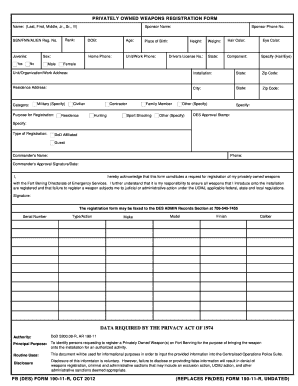
Get Fb Pic Form
How it works
-
Open form follow the instructions
-
Easily sign the form with your finger
-
Send filled & signed form or save
How to fill out the Fb Pic Form online
Filling out the Fb Pic Form is a crucial step for individuals wishing to register their privately owned weapons. This guide will provide you with clear instructions on how to complete the form online effectively.
Follow the steps to successfully complete the Fb Pic Form.
- Click 'Get Form' button to obtain the form and open it in the editor.
- Begin by entering your name in the format of Last, First, and Middle name. Include any suffix such as Jr., Sr., or III as applicable.
- Indicate your rank in the designated field.
- Fill in your Social Security Number, Foreign National Number, or Alien Registration Number.
- Specify if the applicant is a juvenile by selecting 'Yes' or 'No.' If 'Yes,' include the sponsor's name.
- Provide your date of birth, home phone number, and select your sex.
- Enter your age, as well as your unit and work phone numbers. Include the sponsor's phone number if required.
- Fill in physical details such as height, weight, hair color, eye color, and place of birth.
- Provide your driver's license number and residence address, including city, state, and zip code.
- Select the category that applies, either Military or Civilian, and specify as needed.
- Indicate the purpose for registration and specify if applicable.
- Include the DES Approval Stamp if required.
- Select the type of registration, indicating if you are DoD affiliated or a guest.
- Enter the commander's name and phone number for necessary approvals.
- Acknowledge your understanding of the registration form by signing your name and including the date.
- You may need to provide information regarding the registration details of your weapon, including serial number, type, make, model, finish, and caliber.
- Once all fields are completed, save your changes. You can download, print, or share the form as necessary.
Complete your registration process online now!
If you want to share one single post on Facebook with multiple photos, the layout will be the same. That's regardless of the image's orientation. Whether you're posting one image, two pictures, or more, we recommend uploading a JPG or PNG file of 1200 x 630 pixels. The latest trend in 2022 is Facebook carousel posts.
Industry-leading security and compliance
US Legal Forms protects your data by complying with industry-specific security standards.
-
In businnes since 199725+ years providing professional legal documents.
-
Accredited businessGuarantees that a business meets BBB accreditation standards in the US and Canada.
-
Secured by BraintreeValidated Level 1 PCI DSS compliant payment gateway that accepts most major credit and debit card brands from across the globe.


