Loading
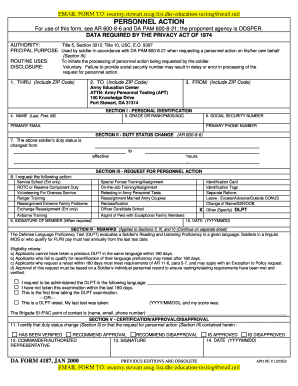
Get Usarmystewartusaglistdhreducationtestingmailmil Form
How it works
-
Open form follow the instructions
-
Easily sign the form with your finger
-
Send filled & signed form or save
How to fill out the Usarmystewartusaglistdhreducationtestingmailmil Form online
Filling out the Usarmystewartusaglistdhreducationtestingmailmil Form online can help facilitate various personnel actions effectively and efficiently. This guide provides clear instructions on how to complete each section of the form with ease.
Follow the steps to successfully complete the form online.
- Use the ‘Get Form’ button to access the Usarmystewartusaglistdhreducationtestingmailmil Form and open it in your selected online platform.
- In Section I, personal identification, fill in your information: Enter your name in the format of last name, first name, and middle initial; then indicate your grade or rank, and your primary military occupational specialty or area of concentration.
- Provide your social security number, your primary email address, and your primary phone number. Ensure all contact information is accurate and current.
- Move to Section II, duty status change. Indicate the current duty status and the status to which it will change. Include the effective date and time of the change.
- In Section III, request for personnel action, check the box next to the action you are requesting. If applicable, specify additional details under 'Other'.
- Sign your name in the designated area if required, and include the date next to your signature.
- In Section IV, remarks, provide any additional comments or information related to your request that might assist in the processing.
- Finally, in Section V, ensure that the certification is completed by the appropriate commander or authorized representative and includes their signature and date.
- After completing all sections, review the form for accuracy. Save your changes, and consider downloading, printing, or sharing the form as needed.
Complete your personnel action efficiently by submitting the Usarmystewartusaglistdhreducationtestingmailmil Form online today!
Key Attestation is a feature which allows developers to analyze the security of the cryptographic material managed by Android Keystore.
Industry-leading security and compliance
US Legal Forms protects your data by complying with industry-specific security standards.
-
In businnes since 199725+ years providing professional legal documents.
-
Accredited businessGuarantees that a business meets BBB accreditation standards in the US and Canada.
-
Secured by BraintreeValidated Level 1 PCI DSS compliant payment gateway that accepts most major credit and debit card brands from across the globe.


