Loading
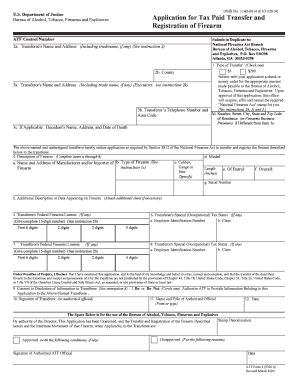
Get Form 4 - Application For Tax Paid Transfer And Registration Of...
How it works
-
Open form follow the instructions
-
Easily sign the form with your finger
-
Send filled & signed form or save
How to fill out the Form 4 - Application For Tax Paid Transfer And Registration Of... online
Filling out the Form 4 is a crucial step in the process of transferring and registering a firearm in compliance with the National Firearms Act. This guide provides easy-to-follow instructions to help those unfamiliar with the form complete it accurately and efficiently online.
Follow the steps to successfully complete the Form 4 online.
- Click ‘Get Form’ button to obtain the form and open it in your online editing tool.
- In the first section, specify the type of transfer by checking the appropriate box for either the $5 or $200 tax amount. This indicates the fee you will be required to pay alongside your application.
- Enter the transferee's name and address in section 2a. Include any trade name, if applicable, as required.
- Fill in the transferor's name and address in section 3a. If the transferor is an executor, include the relevant details categorized under instruction 2k.
- Provide the description of the firearm in section 4. Complete items a through h with accurate details regarding the manufacturer, model, serial number, and any additional description or data.
- Complete the federal firearms license information in sections 5 and 8 if applicable. Fill in the employer identification numbers and relevant class information.
- In item 9, indicate whether you authorize ATF to provide information related to this application to the transferee.
- Verify that the signatures in items 10 and 11 are filled in by the appropriate individuals, and ensure the date in item 12 reflects the correct submission date.
- If you are not a federal firearms licensee or government agency, answer the questions in section 13. Provide details for any 'yes' responses on a separate sheet.
- Affix a recent 2-inch x 2-inch photograph in item 16 and ensure to submit two completed FBI fingerprint cards if required.
- Review all information entered for accuracy and legibility, then save your changes and download the completed form.
- Finalize the process by printing the form in duplicate and mailing both copies along with the required payment to the address indicated on the form.
Start completing your Form 4 online today for a seamless firearm transfer and registration process.
The Form 4 is used anytime an NFA Firearm is transferred to a non-FFL – it is used to pay the transfer tax as well as apply for permission to possess the NFA Firearm. When approved, it is returned from the ATF with a tax stamp.
Industry-leading security and compliance
US Legal Forms protects your data by complying with industry-specific security standards.
-
In businnes since 199725+ years providing professional legal documents.
-
Accredited businessGuarantees that a business meets BBB accreditation standards in the US and Canada.
-
Secured by BraintreeValidated Level 1 PCI DSS compliant payment gateway that accepts most major credit and debit card brands from across the globe.


