Loading
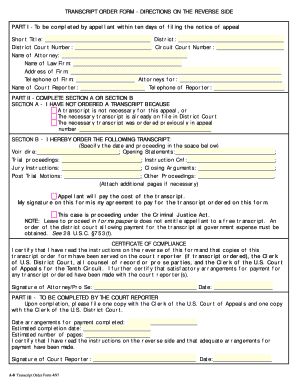
Get Transcript Order Form - Directions On The Reverse ... - Okwd Uscourts
How it works
-
Open form follow the instructions
-
Easily sign the form with your finger
-
Send filled & signed form or save
How to use or fill out the TRANSCRIPT ORDER FORM - DIRECTIONS ON THE REVERSE ... - Okwd Uscourts online
Filling out the transcript order form is a crucial step for any appellant looking to document court proceedings for an appeal. This guide will walk you through the necessary steps to ensure that your transcript order form is filled out correctly and submitted as required.
Follow the steps to complete the transcript order form.
- Press the ‘Get Form’ button to access the transcript order form and open it in the editor.
- Complete Part I of the form. Enter the short title of your case, the district, district court number, circuit court number, your name as the appellant or attorney, your law firm name, the firm’s address, and telephone number. Make sure to specify whom you represent.
- Fill out Part II by selecting either Section A or Section B. If you have not ordered a transcript, indicate the reason in Section A. If you require a transcript, list the specific proceedings and their dates in Section B.
- Confirm your payment arrangements by checking the appropriate box and signing the form. Ensure that you understand the implications of the Criminal Justice Act if applicable.
- Complete the certificate of compliance section by certifying that you have followed the instructions and served the necessary parties, including the court reporter and clerks.
- Ensure all sections are filled out accurately. Once completed, you can save the changes to the form, download it for your records, print it for submission, or share it as required.
Complete your transcript order form online today to ensure your appeal process runs smoothly.
Hold down the Alt key, and use the number keypad to enter the character code — that's 0252 for the plain checkmark and 0254 for the boxed checkmark. Word will display the letter u with an umlaut over it (Figure I).
Industry-leading security and compliance
US Legal Forms protects your data by complying with industry-specific security standards.
-
In businnes since 199725+ years providing professional legal documents.
-
Accredited businessGuarantees that a business meets BBB accreditation standards in the US and Canada.
-
Secured by BraintreeValidated Level 1 PCI DSS compliant payment gateway that accepts most major credit and debit card brands from across the globe.


