Loading
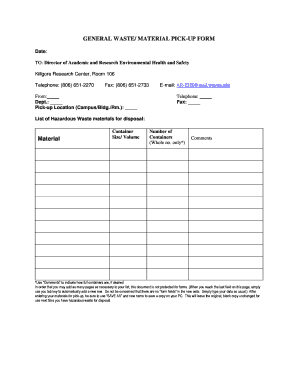
Get General Waste/ Material Pick-up Form Material - Wtamu
How it works
-
Open form follow the instructions
-
Easily sign the form with your finger
-
Send filled & signed form or save
How to fill out the GENERAL WASTE/ MATERIAL PICK-UP FORM Material - Wtamu online
Filling out the GENERAL WASTE/ MATERIAL PICK-UP FORM is an important process for ensuring the safe disposal of hazardous materials. This guide will walk you through each section of the form, providing clear instructions to help you complete it accurately and efficiently.
Follow the steps to complete the form accurately.
- Press the ‘Get Form’ button to access the document and open it in your preferred editor.
- Enter the current date in the designated field at the top of the form.
- In the 'TO' section, input the title and contact information of the Director of Academic and Research Environmental Health and Safety, including their office location, telephone number, and fax number.
- Fill in your name and department in the 'From' and 'Dept.' fields, respectively.
- Indicate the pick-up location by specifying the campus, building, and room number.
- Provide your email address, telephone number, and fax number in the respective fields for contact purposes.
- In the 'List of Hazardous Waste materials for disposal' section, begin entering the details of the material. For each item, specify the material name, container size/volume, and the number of containers (using whole numbers only).
- Utilize the 'Comments' section to describe the fullness of the containers if necessary. You can also add any additional remarks about the materials.
- If you need to list more materials, press the tab key after the last cell. This will automatically create a new row for additional entries.
- Once you have entered all required information, use the 'SAVE AS' function to save a copy of the completed form under a new name on your computer. This will keep the original form unchanged for future use.
Complete your GENERAL WASTE/ MATERIAL PICK-UP FORM online today to ensure proper disposal of hazardous materials.
Payment Certificate means a written claim for payment of Losses in reasonable detail and specifying the amount of such Losses.
Industry-leading security and compliance
US Legal Forms protects your data by complying with industry-specific security standards.
-
In businnes since 199725+ years providing professional legal documents.
-
Accredited businessGuarantees that a business meets BBB accreditation standards in the US and Canada.
-
Secured by BraintreeValidated Level 1 PCI DSS compliant payment gateway that accepts most major credit and debit card brands from across the globe.


