Loading
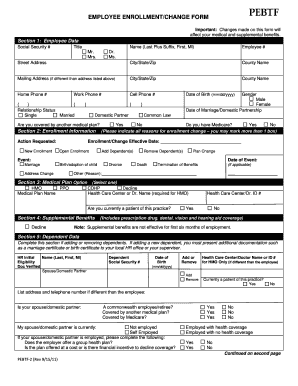
Get Pebtf-2 Employee Enrollment/change Form - Wcupa
How it works
-
Open form follow the instructions
-
Easily sign the form with your finger
-
Send filled & signed form or save
How to fill out the PEBTF-2 Employee Enrollment/Change Form - Wcupa online
Filling out the PEBTF-2 Employee Enrollment/Change Form is a key step in managing your medical and supplemental benefits. This guide will provide you with user-friendly instructions to complete the form accurately and efficiently online.
Follow the steps to successfully complete the PEBTF-2 form
- Press the ‘Get Form’ button to download the PEBTF-2 Employee Enrollment/Change Form and open it in your PDF editor.
- In Section 1, fill out your Employee Data, including your Social Security number, name, employee number, addresses, phone numbers, and relationship status.
- In Section 2, provide your Enrollment Information. Select the action requested, fill in your date of birth and gender, and indicate if you are covered by another medical plan or Medicare.
- In Section 3, choose your Medical Plan Option by selecting the appropriate plan (HMO, PPO, CDHP) and provide the required health care center or doctor information if applicable.
- If applicable, complete Section 4 for Supplemental Benefits. Indicate your choices regarding prescription drug, dental, vision, and hearing aid coverage.
- In Section 5, fill out the Dependent Data section if you are adding or removing dependents. Provide the required information and documentation for any new dependents.
- Review all the information you entered to ensure accuracy. Once you have completed the form, save your changes. You can then download, print, or share the form as needed.
Complete your PEBTF-2 Employee Enrollment/Change Form online today.
Wait until the dispute falls off your credit report After seven years, the settled account will automatically fall off your credit report. In the event that it doesn't fall off, you'll need to dispute the account.
Industry-leading security and compliance
US Legal Forms protects your data by complying with industry-specific security standards.
-
In businnes since 199725+ years providing professional legal documents.
-
Accredited businessGuarantees that a business meets BBB accreditation standards in the US and Canada.
-
Secured by BraintreeValidated Level 1 PCI DSS compliant payment gateway that accepts most major credit and debit card brands from across the globe.


