Loading
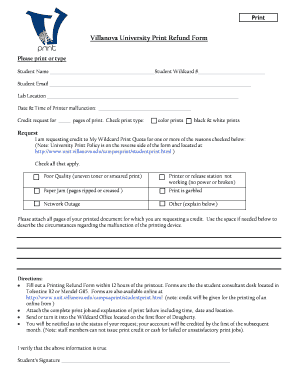
Get Student Print Refund Form - Unit - Villanova University - Unit Villanova
How it works
-
Open form follow the instructions
-
Easily sign the form with your finger
-
Send filled & signed form or save
How to use or fill out the Student Print Refund Form - UNIT - Villanova University - Unit Villanova online
This guide provides detailed instructions on how to effectively complete the Student Print Refund Form for Villanova University. Follow the steps to ensure your refund request is processed smoothly and accurately.
- Click ‘Get Form’ button to obtain the form and open it in the editor.
- Enter your student name in the designated field. Ensure that this matches your identification on university records.
- Fill in your student Wildcard number in the appropriate section. This is crucial for processing your refund.
- Provide your student email address. This will be used for any communication regarding your refund request.
- Specify the lab location where the printing occurred. This helps in identifying the printer linked to your request.
- Indicate the date and time of the printer malfunction in the relevant field. This information is essential for validating your claim.
- State the number of pages for which you are requesting a credit in the space provided.
- Select the type of prints you are requesting a refund for by checking the appropriate boxes: color prints or black & white prints.
- Select one or more reasons for your refund request by checking the boxes next to the relevant options. You may choose: Poor quality, printer or release station not working, paper jam, print is garbled, network outage, or other.
- If you select ‘Other’, please explain the issue in the text box provided.
- Attach all pages of the printed document related to your refund request. This is necessary for the review process.
- Use the space provided to describe the exact circumstances surrounding the malfunction, including any relevant details.
- Review the completed form to ensure all information is accurate and complete.
- Save your changes and download a copy of the completed form for your records.
- Print the form and sign where indicated to verify that the information provided is true.
- Submit the form either by turning it in physically to the Wildcard Office located on the first floor of Dougherty or by sending it digitally if applicable.
Complete your Student Print Refund Form online today to ensure a smooth processing of your refund request!
Remove all headers and footers Go to Insert > Header or Footer, and then select Remove Header or Remove Footer. If your document has more than one section, repeat this process for each section.
Industry-leading security and compliance
US Legal Forms protects your data by complying with industry-specific security standards.
-
In businnes since 199725+ years providing professional legal documents.
-
Accredited businessGuarantees that a business meets BBB accreditation standards in the US and Canada.
-
Secured by BraintreeValidated Level 1 PCI DSS compliant payment gateway that accepts most major credit and debit card brands from across the globe.


