Loading
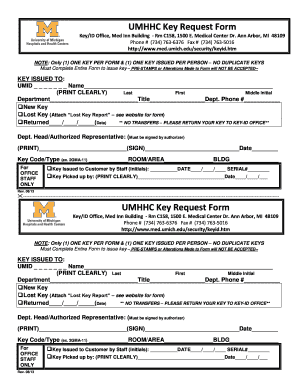
Get Key Request Form Online - Med Umich
How it works
-
Open form follow the instructions
-
Easily sign the form with your finger
-
Send filled & signed form or save
How to fill out the Key Request Form Online - Med Umich
This guide provides clear instructions for users on how to complete the Key Request Form online at the University of Michigan Health System. By following these steps, individuals can efficiently submit their requests for key issuance or replacement.
Follow the steps to complete the Key Request Form online.
- Press the ‘Get Form’ button to access the Key Request Form and open it in your preferred online platform.
- In the 'Key Issued To' section, enter your University of Michigan ID (UMID) number, followed by your name. Ensure to print this information clearly, including your last name, first name, and middle initial.
- Fill in your department name, your title, and your department phone number in the respective fields provided.
- Indicate whether you are requesting a new key or reporting a lost key by checking the appropriate box. If reporting a lost key, remember to attach the Lost Key Report as indicated on the website.
- If you are returning a key, enter the date of return in the provided format.
- Obtain a signature from your department head or authorized representative in the designated area. This section requires both printed and signed confirmation along with the date.
- In the Key Code/Type section, write the key code or type you are requesting, along with the specific room/area and building information.
- For office staff records, include the initials of the staff member who issued the key, along with the date and serial number of the key.
- Lastly, complete the section indicating who picked up the key by clearly printing their name and the date of pick-up.
- Once all fields are filled out accurately, save your changes and proceed to download or print the form for your records. You may also share it with the necessary parties.
Complete your Key Request Form online today for a seamless key issuance process.
Industry-leading security and compliance
US Legal Forms protects your data by complying with industry-specific security standards.
-
In businnes since 199725+ years providing professional legal documents.
-
Accredited businessGuarantees that a business meets BBB accreditation standards in the US and Canada.
-
Secured by BraintreeValidated Level 1 PCI DSS compliant payment gateway that accepts most major credit and debit card brands from across the globe.


