Loading
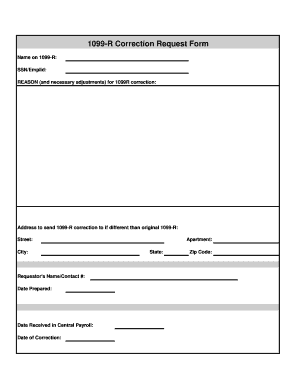
Get 1099-r Correction Request Form - Um Infopoint - Uminfopoint Umsystem
How it works
-
Open form follow the instructions
-
Easily sign the form with your finger
-
Send filled & signed form or save
How to fill out the 1099-R Correction Request Form - UM InfoPoint - Uminfopoint Umsystem online
Filling out the 1099-R Correction Request Form is essential for correcting any inaccuracies in your tax information. This guide provides clear, step-by-step instructions to assist you in completing the form online accurately and efficiently.
Follow the steps to complete the 1099-R Correction Request Form.
- Press the ‘Get Form’ button to access and open the 1099-R Correction Request Form in your document editor.
- In the 'Name on 1099-R' field, enter your full name as it appears on the original 1099-R form.
- Input your Social Security Number or Employee ID in the 'SSN/Emplid' section to identify your records.
- Specify the reason for the correction in the 'REASON (and necessary adjustments) for 1099R correction' section, detailing any changes that need to be made.
- If your address for sending the corrected 1099-R differs from the original, fill in the 'Address to send 1099-R correction to' section, including Street, City, State, and Zip Code.
- Provide your name and contact number in the 'Requestor's Name/Contact #' section for follow-up communication.
- Fill in the 'Date Prepared' field with the date you are completing this correction request.
- Leave the 'Date Received in Central Payroll' and 'Date of Correction' sections blank; they will be filled out by the payroll department upon processing.
- Review all entries carefully to ensure accuracy, then choose to save your changes, download a copy, print the form, or share it as necessary.
Complete your 1099-R Correction Request Form online today to ensure your tax information is accurate.
If you do not receive your Form W-2 or Form 1099-R by January 31st , or your information is incorrect, contact your employer/payer. If you do not receive the missing or corrected form by February 14th from your employer/payer, you may call the IRS at 1-800-829-1040 for assistance.
Industry-leading security and compliance
US Legal Forms protects your data by complying with industry-specific security standards.
-
In businnes since 199725+ years providing professional legal documents.
-
Accredited businessGuarantees that a business meets BBB accreditation standards in the US and Canada.
-
Secured by BraintreeValidated Level 1 PCI DSS compliant payment gateway that accepts most major credit and debit card brands from across the globe.


